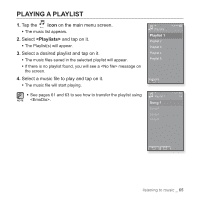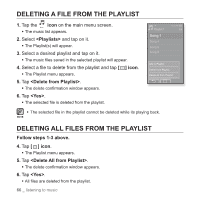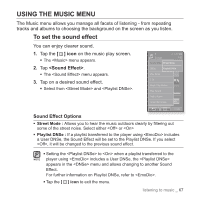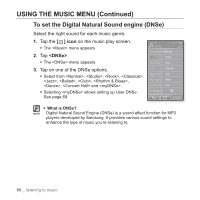Samsung YP P2JCR User Manual (ENGLISH) - Page 70
To select myDNSe Continued, <EQ>, If you set the frequency by selecting one by one
 |
UPC - 036725602427
View all Samsung YP P2JCR manuals
Add to My Manuals
Save this manual to your list of manuals |
Page 70 highlights
USING THE MUSIC MENU (Continued) To select myDNSe (Continued) You can adjust individual frequencies to adjust the sound to your preference. If you set the frequency by selecting one by one : 1 Select a desired User DNSe in the myDNSe User menu and tap the [ ] icon. ƒ User screen appears. 2. Tap . ƒ The setting screen appears. 3. Tap the [ , ] icon to select the frequency you want to adjust and tap the [ , ] icon to adjust the selected frequency's level. ƒ You can select from for the selected frequency's level. OK Cancel ƒ The frequencies that can be adjusted are , , , , , , . 4. Tap . ƒ The setting is completed. User If you set the entire frequency : Follow the steps 1-2 above. 3. Tap the [ ] icon. ƒ Each tap of the [ ] toggles between the /. 4. Tap the [ , ] icon to adjust the frequency's level. ƒ The entire frequencies will be changed. 5. Tap . ƒ The setting is completed. 70 _ listening to music OK Cancel