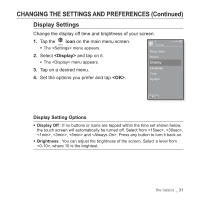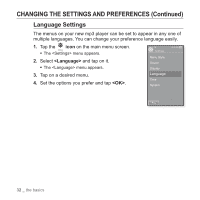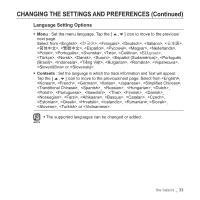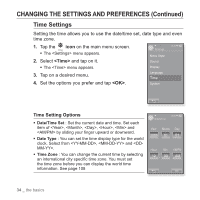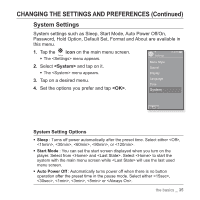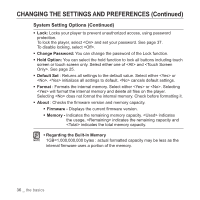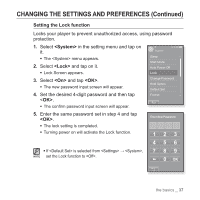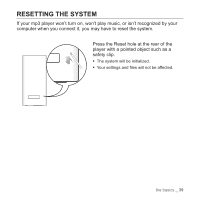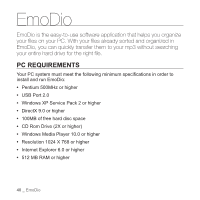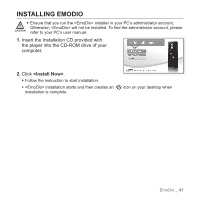Samsung YP P2JCR User Manual (ENGLISH) - Page 36
System Setting Options Continued, Change Password, Hold Option, Default Set, Format, About, Firmware
 |
UPC - 036725602427
View all Samsung YP P2JCR manuals
Add to My Manuals
Save this manual to your list of manuals |
Page 36 highlights
CHANGING THE SETTINGS AND PREFERENCES (Continued) System Setting Options (Continued) ƒ Lock: Locks your player to prevent unauthorized access, using password protection. To lock the player, select and set your password. See page 37. To disable locking, select . ƒ Change Password: You can change the password of the Lock function. ƒ Hold Option: You can select the hold function to lock all buttons including touch screen or touch screen only. Select either one of and . See page 25. ƒ Default Set : Returns all settings to the default value. Select either or . initializes all settings to default. cancels default settings. ƒ Format : Formats the internal memory. Select either or . Selecting will format the internal memory and delete all files on the player. Selecting does not format the internal memory. Check before formatting it. ƒ About : Checks the firmware version and memory capacity. ƒ Firmware - Displays the current firmware version. ƒ Memory - Indicates the remaining memory capacity. indicates the usage, indicates the remaining capacity and indicates the total memory capacity. ƒ Regarding the Built-In Memory NOTE 1GB=1,000,000,000 bytes : actual formatted capacity may be less as the internal firmware uses a portion of the memory. 36 _ the basics