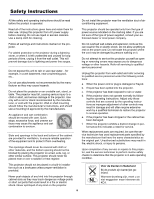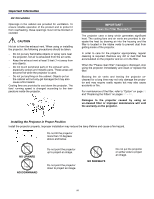Table of Contents
vi
Adjusting by Using the OSD Control Panel
.................................................................................................................................
44
q
C
HANGING
L
AMP
M
ODE
....................................................................................................................................................................
45
Changing Lamp Mode by Using the Projector's OSD Control Panel
......................................................................................
45
Changing Lamp Mode by Using the Remote Control
................................................................................................................
46
r
G
ETTING
I
NFORMATION
.....................................................................................................................................................................
47
s
A
DJUSTING
P
OSITION
/T
OTAL
D
OTS
/F
INE
S
YNC
..............................................................................................................................
48
Adjusting Position/Total Dots/Fine Sync by using the OSD Control Panel
............................................................................
48
Correcting Keystone by Using the Remote Control
...................................................................................................................
49
t
P
REVENTING THE
U
NAUTHORIZED
U
SE OF THE
P
ROJECTOR
..........................................................................................................
51
Locking the Projector
......................................................................................................................................................................
51
Unlocking the Projector
..................................................................................................................................................................
53
u
U
SING THE
P
HYSICAL
L
OCK
..............................................................................................................................................................
54
Using the Kensington Lock
............................................................................................................................................................
54
Using the Security Chain Lock
......................................................................................................................................................
54
5. USING ON-SCREEN DISPLAY
.......................................................................................................................................................
55
n
U
SING THE
M
ENUS
............................................................................................................................................................................
55
Navigating the OSD
........................................................................................................................................................................
55
o
M
ENU
T
REE
.......................................................................................................................................................................................
57
p
M
ENU
E
LEMENTS
..............................................................................................................................................................................
59
q
S
OURCE
M
ENU
D
ESCRIPTIONS AND
F
UNCTIONS
.............................................................................................................................
60
r
A
DJUST
M
ENU
D
ESCRIPTIONS AND
F
UNCTIONS
..............................................................................................................................
61
Image menu
.....................................................................................................................................................................................
61
Image options menu
.......................................................................................................................................................................
62
Video menu
......................................................................................................................................................................................
64
s
D
ETAIL
S
ETTINGS
M
ENU
D
ESCRIPTIONS AND
F
UNCTIONS
..............................................................................................................
67
Basic
.................................................................................................................................................................................................
67
White balance
..................................................................................................................................................................................
69
Color correction
...............................................................................................................................................................................
70
t
S
ETTING
M
ENU
D
ESCRIPTIONS AND
F
UNCTIONS
.............................................................................................................................
71
Basic
.................................................................................................................................................................................................
71
Installation
........................................................................................................................................................................................
75
Network setting
................................................................................................................................................................................
82
Option
...............................................................................................................................................................................................
83
u
I
NFORMATION
M
ENU
D
ESCRIPTIONS AND
F
UNCTIONS
.....................................................................................................................
89
Usage time
.......................................................................................................................................................................................
89
Input
..................................................................................................................................................................................................
90
Network
.............................................................................................................................................................................................
91
Version
..............................................................................................................................................................................................
92
v
R
ESET
M
ENU
D
ESCRIPTIONS AND
F
UNCTIONS
................................................................................................................................
93
6. MAINTENANCE
.................................................................................................................................................................................
94
n
C
LEANING THE PROJECTOR
..............................................................................................................................................................
94
Cleaning the Cabinet
......................................................................................................................................................................
94
Cleaning the Lens
...........................................................................................................................................................................
94
Cleaning the Filters
.........................................................................................................................................................................
95
o
R
EPLACING
C
ONSUMABLE
P
ARTS
....................................................................................................................................................
97
Replacing the Filters
.......................................................................................................................................................................
97
Replacing the Lamps
......................................................................................................................................................................
99
Resetting the Lamp Time Counter
..............................................................................................................................................
101
Ordering a Replacement Lamp
...................................................................................................................................................
101
7. APPENDIX
........................................................................................................................................................................................
102
n
T
ROUBLESHOOTING
........................................................................................................................................................................
102
Indicator Messages
.......................................................................................................................................................................
102
Common Problems and Solutions
..............................................................................................................................................
104
Tips for Troubleshooting
..............................................................................................................................................................
104
o
I
MAGE
P
ROBLEMS
...........................................................................................................................................................................
105