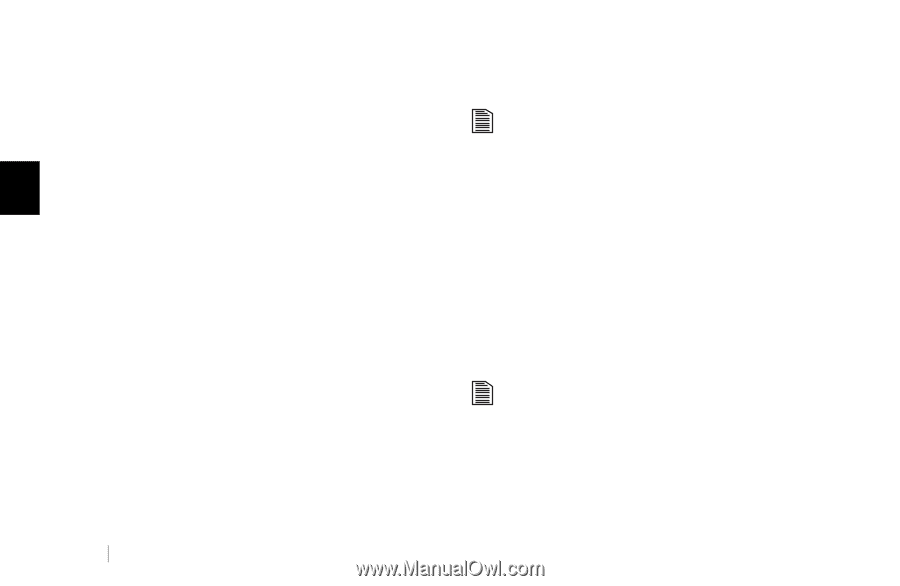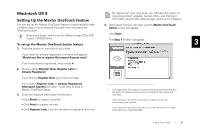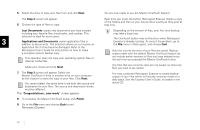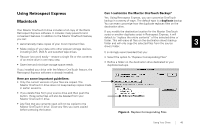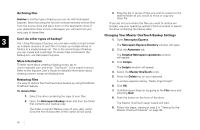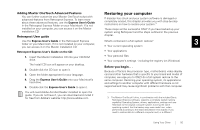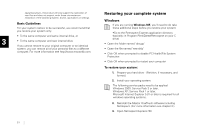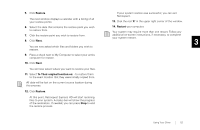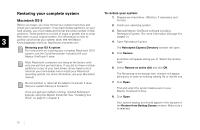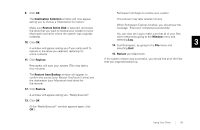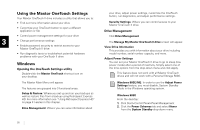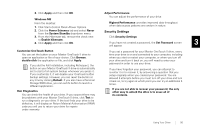Seagate OneTouch II OneTouch II Installation Guide - Page 53
Restor, ng your, omplete system - driver xp
 |
View all Seagate OneTouch II manuals
Add to My Manuals
Save this manual to your list of manuals |
Page 53 highlights
operating system, this product will only support the restoration of user files and does not support under those circumstances restoration of the Operating System, drivers, applications or settings. Basic Guidelines For your system restore to be successful, we recommend that you restore your system only: • To the same computer and same internal drive, or 3 • To the same computer and new internal drive If you cannot restore to your original computer or an identical system, you can restore all of your personal files to a different computer. For more information see http://www.maxtorkb.com. 51 Restoring your complete system Windows If you are running Windows ME, you'll need to do take these additional steps before you restore your system: •Go to the Retrospect Express application directory (typically: in Program Files/Dantz/Retrospect on your C drive) • Open the folder named 'drsupp' • Open the file named 'mersthlp' • Click OK when prompted to disable PC Health/File System Protection • Click OK when prompted to restart your computer To restore your system: 1. Prepare your hard drive - (Partition, if necessary, and format.) 2. Install your operating system. The following service packs need to be applied: Windows 2000: Service Pack 3 or later. Windows XP: Service Pack 1 or later. Microsoft Internet Explorer 5.01 or later is required for all windows operating systems. 3. Reinstall the Maxtor OneTouch software including Retrospect. (For more information see chapter 2.) 4. Open Retrospect Express HD.