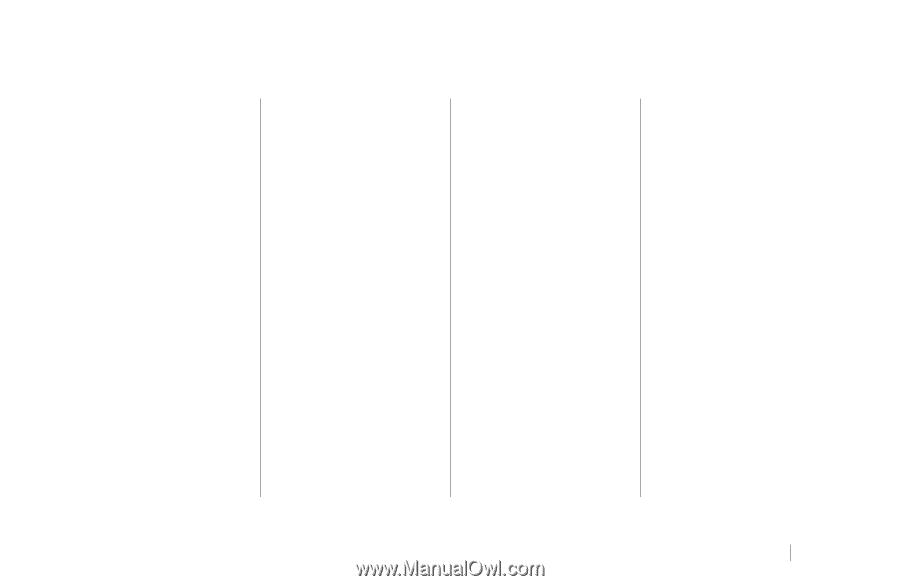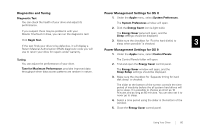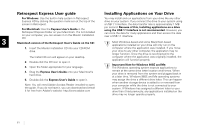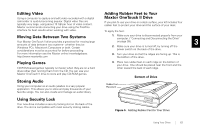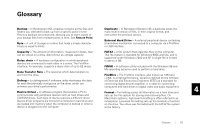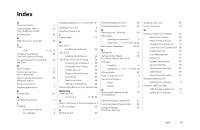Seagate OneTouch II OneTouch II Installation Guide - Page 67
Index - windows xp drivers
 |
View all Seagate OneTouch II manuals
Add to My Manuals
Save this manual to your list of manuals |
Page 67 highlights
Index A About this Guide 4 Adding Rubber Feet to 62 Your OneTouch II Drive Archiving files 49 B Backing up your computer 35 C Cable 1394 11, 25, 33 Changing Your Maxtor 49 OneTouch Backup Settings Connecting and Disconnecting 39 the Drive D Dantz Support 5 Disconnect the drive 39 from a Macintosh Disconnect the drive from a 39 Windows system Drive components 1 Handling precautions 4 E Editing Video 62 H Handling Precautions 4 I Installing push-button feature 6 the software 6 Installing Applications on Your Drive 61 Installing Your Drive 6 Installing Drivers Only 37 L Laptop cable 18 M Mac OS 9 Installing the Software 30 Mac OS X Installing the Software 20 Macintosh OneTouch Settings 58 Changing your Password 59 Diagnostics and Tuning 60 Disable Security 59 DriveLock Data Security 58 Erase Drive 59 OneTouch Action 58 Setting your Password 58 Moving Data Between Two Systems 62 Numerics 1394 interface connecting 11, 25, 33 O Maxtor OneTouch II drive Components 2 OneTouch lights 38 P Playing Games 62 Power Management OS 9 60 Power Management OS X 60 R Restoring your Computer 50 Retrospect, Installing the software 6 registering 11,12,17,19, 28, 45 Retrospect User guide 50, 61 S Setting Up 29 Setting Up the Maxtor 46 OneTouch Feature Mac OS 9 Software Installing 6 registering 11, 12, 17, 19, 28, 45 Storing Audio 62 System Requirements 3 Service and Support Dantz 5 Maxtor 4 U Using Large Capacity Drives 40 with Windows Using Retrospect Express HD 41 Using Retrospect Express Mac 48 Using the Maxtor 55 OneTouch Settings Using Security Lock 62 Using Your Drive 38 W Windows OneTouch Settings 55 Adjust Performance 56 Adjust Power Settings 55 Changing Your Password 57 Customize OneTouch Button 56 Disable Security 57 Drive Management 55 Erase Drive 57 Highest Performance 56 Security Settings 56 Setting your Password 57 Silent Mode 56 View Drive Information 55 Windows 2000 and XP Installing the Software 6 Windows 98SE and ME 1394 Storage Supplement 18 Installing the Software 13 Index 65