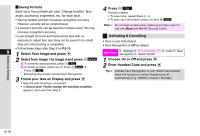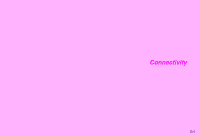Sharp 705SH User Guide - Page 197
Reset, Reset Settings, Reset All, Call Settings, International Call, Int'l Prefix
 |
View all Sharp 705SH manuals
Add to My Manuals
Save this manual to your list of manuals |
Page 197 highlights
Reset Reset Settings Cancel custom settings and return handset functions to their default settings Main Menu H Settings A Phone Settings (F) A Master Reset A Reset Settings Enter Handset Code A Press b A Press N i A Press N i ^ Phone Book entries are unaffected. ^ A confirmation appears (before entering Handset Code) in the following cases. Press N i to proceed. B V-application is active B Music Player is active B Bluetooth# is active B Infrared is active Note H Some default settings may not be restored. Reset All Clear all Phone Book entries, Data Folder files, etc. Main Menu H Settings A Phone Settings (F) A Master Reset A Reset All Enter Handset Code A Press b A Press N i A Press N i ^ A confirmation appears (before entering Handset Code) in the following cases. Press N i to proceed. B V-application is active B Music Player is active B Bluetooth# is active B Infrared is active Note H ^ Files and records deleted by Reset All cannot be restored. Handset Code returns to the default setting. Reset All deletes downloaded V-applications. b) in Data Folder (Custom Screens) and V-applications are restored. Call Settings See indicated pages for these items. Voicemail/Diverts See P.12-4, P.12-2 Show My Number See P.12-10 Call Waiting See P.12-5 Call Barring See P.12-7 9 International Call Additional Settings Int'l Prefix Save frequently used international prefix K0046010 Main Menu H Settings A Call/Video Call (F) A Call Settings A Int'l Calling A Int'l Prefix Enter Handset Code A Press b A Enter a prefix A Press b 9-21