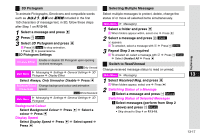Sharp 705SH User Guide - Page 273
Protecting Messages, Protecting Selected Messages
 |
View all Sharp 705SH manuals
Add to My Manuals
Save this manual to your list of manuals |
Page 273 highlights
Protecting Messages Protect important messages in Received Msg., Sent Messages or Templates folder from unintentional deletion. Protected messages cannot be deleted. Main Menu H Messaging 1 Select Received Msg., Templates or Sent Messages and press b C When folders appear, select one A Press b Messaging 2 Protecting a Message 1 Select a message and press N x ^ To cancel protection, select a message with o. Protecting Selected Messages 1 Select messages (perform from Step 2 in "Selecting Multiple Messages" on P.13-17) 13 and press N x 3 Select Lock or Unlock and press b o appears for protected messages. Deleting Messages Protected messages cannot be deleted. Selecting Messages to Delete Main Menu H Messaging 1 Select Received Msg., Drafts, Templates, Unsent Messages or Sent Messages and press b C When folders appear, select one A Press b 2 Deleting a Message 1 Select a message and press N x Deleting Selected Messages 1 Select messages (perform from Step 2 in "Selecting Multiple Messages" on P.13-17) and press N x 3 Select Delete and press b 4 Press N i Tip H It may take some time to delete messages. Deleting Server Mail C Select Received Msg. in Step 1 above and follow these steps. Select an MMS Notice (X) A Press N x A Select Remote Delete A Press b A Press N i ^ Some messages cannot be deleted. 13-20