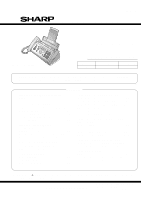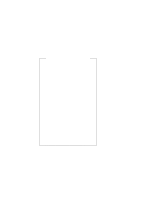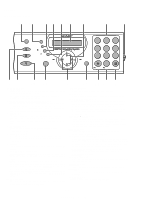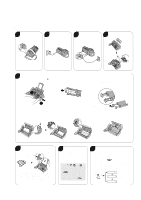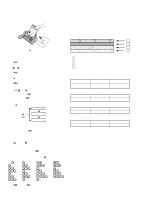Sharp A260 Service Manual - Page 6
] Quick reference guide, 7] Option imaging film specifications, UX-5CR - ux ink
 |
UPC - 074000033733
View all Sharp A260 manuals
Add to My Manuals
Save this manual to your list of manuals |
Page 6 highlights
UX-A260U [6] Quick reference guide ;;[7] Option imaging film specifications ;;;;;;;; SENDING FAXES Place your document (up to 10 pages) face down in the document feeder. Normal Dialing 1. Lift the handset or press . SPEAKER 2. Dial the fax number. (UX-5CR) 1. Structure This article is composed of polyester film coated with heat-resistant layer, matt layer and hot melt ink layer, leader film and paper core. Ink film specification is "DNP standard ink film HC". 1 2 3 4 3. Wait for the reception tone (if a person answers, ask them to press their Start key). 1 Heat Resistant Layer 4. Press . START/MEMORY 2 Base Film Search Dialing 1. Press or until the desired destination appears in the display. 3 Matt Layer 4 Hot melt Ink Layer 2. Press . START/MEMORY Speed Dialing 1. Press SPEED and enter the Speed Dial number. 2. Press . START/MEMORY RECORDING AN OGM 1. Press REC/ MEMO , , and . 2. Lift the handset, press , START/MEMORY and speak into the handset. 3. When finished, press STOP . RECEIVING FAXES Press the RESOLUTION/ RECEPTION MODE until the arrow in the display points to the desired re- ception mode. JAN-01 10:30 TEL FAX RESOLUTION/ RECEPTION MODE JAN-01 10:30 TAD TEL FAX TAD TEL FAX JAN-01 10:30 TAD FAX mode: The fax machine automatically answers and receives faxes. TEL mode: Answer all calls (even faxes) by picking up the handset. To begin fax reception, press START/MEMORY . TAD mode: Select this mode when you go out to receive both voice messages and faxes. 2. Details of compositions 2-1. Base film Heading Material Requirements Polyethyleneterephthalate 2-2. Heat resistant layer Heading Grade Requirements HR Mixer P-5 2-3. Matt layer Heading Grade Requirements ML Sumi 2-4. Hot melt ink layer Heading Requirements Grade #507W Measuring method - Measuring method - Measuring method - Measuring method - STORING AUTO DIAL NUMBERS 1. Press FUNCTION once and once. 2. Enter a 2-digit Speed Dial number (01 to 40). 3. Enter the fax number and press START/MEMORY . 4. Enter the name by pressing number keys. (To enter two letters in succession that require the same key, press after entering the first letter.) SPACE = G = N = U = A = H = O = V = B = I = P = W = C = J = Q = X = D = K = R = Y = E = L = S = Z = F = M = T = 5. Press START/MEMORY and then STOP . 1 - 4 manuals4you.com