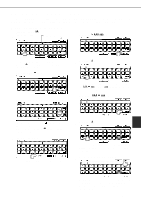Sharp AR-M280 AR-M280 AR-M350 AR-M450 Operation Manual (for facsimile) - Page 66
Programming, Editing, And Deleting F, Code Memory Boxes
 |
View all Sharp AR-M280 manuals
Add to My Manuals
Save this manual to your list of manuals |
Page 66 highlights
PROGRAMMING, EDITING, AND DELETING FCODE MEMORY BOXES The procedure for programming a memory box for F-code transmission is explained here. There are three types of Fcode memory boxes: F-code polling memory (page 4-4), F-code confidential transmission (page 4-6), and F-code relay broadcast (page 4-8). Memory boxes are programmed, edited, and deleted as follows. PROGRAMMING AN F-CODE MEMORY BOX A box name, sub-address/passcode, and function must be programmed in a memory box. NOTES • When programming a new memory box, a sub-address that is being used for another box cannot be used. The passcode, however, can be the same as a passcode used in another box. • A passcode can be omitted. • Up to 100 F-code memory boxes can be programmed. If 100 F-code memory boxes have already been programmed, a warning message will appear and you will not be able to program a new box. First delete an unneeded F-code memory box (page 6-13) and then program the new box. 1 Press the CUSTOM SETTINGS key and then touch the ADDRESS CONTROL key (refer to steps 1 and 2 on page 6-2). 2 Touch the F-CODE MEMORY BOX key. F-CODE MEMORY BOX 3 Touch one of the memory box keys (POLLING MEMORY, CONFIDENTIAL, or RELAY BROADCAST) on the top line (STORE). CUSTOM SETTINGS F-CODE MEMORY BOX OK STORE POLLING MEMORY CONFIDENTIAL RELAY BROADCAST AMEND/DELETE POLLING MEMORY CONFIDENTIAL RELAY BROADCAST (POLLING MEMORY is touched in the example here.) The F-code memory box programming screen appears. 4 Touch the BOX NAME key. F-CODE MEMORY BOX / POLLING MEMORY The "No." that automatically No.001 BOX NAME appears is the lowest number from 001 to 100 that has not yet been programmed. When SUB ADDRESS the BOX NAME key is POLLING TIMES touched, the letter-entry screen appears. Enter up to 18 characters for the name. Refer to page 6-15 for the procedure for entering letters. 5 Touch the SUB ADDRESS key. F-CODE MEMORY BOX / POLLING MEMORY No.001 BOX NAME FAX INFORMATION The sub-address/passcode entry screen appears. SUB ADDRESS POLLING TIMES 6 Use the numeric keys (0 through 9) to enter a sub-address (max. 20 digits). F-CODE MEMORY BOX / POLLING MEMORY NEXT EXIT No.001 SUB ADDRESS / PASS CODE CANCEL OK ENTER THE SUB ADDRESS / PASS CODE VIA THE 10-KEY PAD, THEN PARESS [OK]. 214341434 PASS CODE The characters " " and "#" cannot be used in a subaddress. If you enter an incorrect digit, press the C key and reenter the correct digit. If you do not wish to enter a passcode, proceed to step 9. 7 To set a passcode, touch the PASS CODE key. CANCEL OK THE 10-KEY PAD, THEN PRESS [OK]. PASS CODE A slash (/) appears after the sub-address. If you make a mistake, press the C key to clear the mistake. 6-10