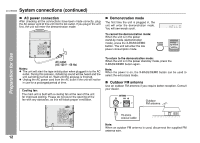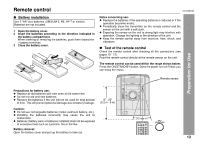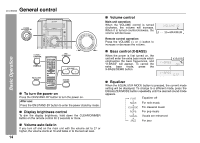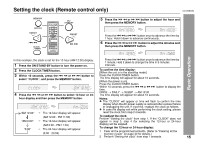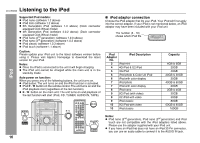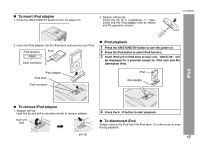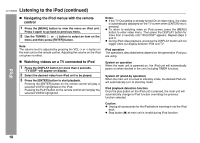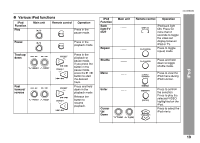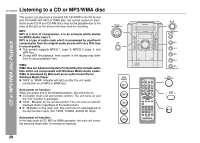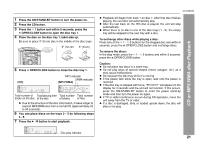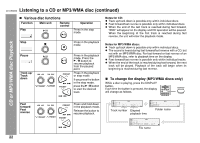Sharp CD-DK890N CD-DK890N Operation Manual - Page 17
To in, ert iPod ada, To remove iPod ada, To di, connect iPod
 |
View all Sharp CD-DK890N manuals
Add to My Manuals
Save this manual to your list of manuals |
Page 17 highlights
To insert iPod adaptor 1. Press the ON/STAND-BY button to turn the power on. 2. Adaptor without tip. Insert the tip of a screwdriver ("-" type, small) into the iPod adaptor hole as shown and lift upward to remove. CD-DK890N 2. Insert the iPod adaptor into the iPod dock and connect your iPod. iPod (bottom) iPod Dock connector iPod playback 1 Press the ON/STAND-BY button to turn the power on. 2 Press the iPod button to select iPod function. 3 Insert iPod unit in iPod dock of main unit. "DOCK OK" will be displayed for 3 seconds except for iPod mini and 4th Generation iPod. iPod adaptor iPod dock iPod connector iPod iPod adaptor iPod To remove iPod adaptor 1. Adaptor with tip. Hold this tip and pull as direction shown to remove adaptor. main unit (top) pull up 4 Press the / button to start playback. To disconnect iPod Simply remove the iPod from the iPod dock. It is safe to do so even during playback. 17