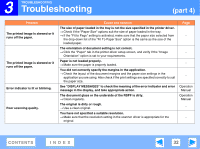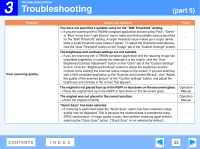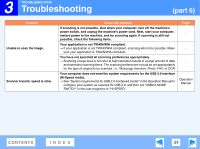Sharp FO-2080 FO-2080 Online Operation Manual - Page 37
PRINTER DRIVER FEATURES, Setting, Selections, Initial setting, Advanced, Image Adjustment], Watermarks
 |
View all Sharp FO-2080 manuals
Add to My Manuals
Save this manual to your list of manuals |
Page 37 highlights
4 PRINTER DRIVER FEATURES Printer Driver Features (part 2) Tab Advanced Watermarks Configuration Setting Print Quality 2 Gradation Print [Image Adjustment] Brightness Contrast Watermark Text Size Angle Gray Scale On First Page Only Input Tray Options ROPM Draft/Normal/Photo On/Off Selections 0 to 100 0 to 100 (None)/TOP SECRET/CONFIDENTIAL/DRAFT/ORIGINAL/COPY 6 to 300 -90 to +90 0 to 255 On/Off One tray/Two trays On/Off Initial setting Normal Off 50 50 (None) 200 +45 192 Off One Tray On CONTENTS INDEX 37

4
PRINTER DRIVER FEATURES
37
CONTENTS
INDEX
Printer Driver Features
(part 2)
Tab
Setting
Selections
Initial setting
Advanced
Print Quality
Draft/Normal/Photo
Normal
2 Gradation Print
On/Off
Off
[Image Adjustment]
Brightness
0 to 100
50
Contrast
0 to 100
50
Watermarks
Watermark
(None)/TOP SECRET/CONFIDENTIAL/DRAFT/ORIGINAL/COPY
(None)
Text
-
-
Size
6 to 300
200
Angle
-90 to +90
+45
Gray Scale
0 to 255
192
On First Page Only
On/Off
Off
Configuration
Input Tray Options
One tray/Two trays
One Tray
ROPM
On/Off
On