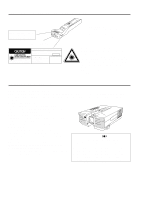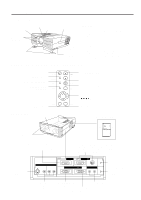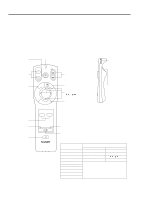Sharp PG-D120U PG-D120U Operation Manual - Page 9
Setting Up the Projector - remote control for
 |
UPC - 074000347502
View all Sharp PG-D120U manuals
Add to My Manuals
Save this manual to your list of manuals |
Page 9 highlights
Setting Up the Projector Using the Focus and Zoom • Zoom, Focus and Reversed/Inverted Image mode functions broaden your options for projector placement. • See pages 11 and 12 for details on projector setup. SIDE VIEW Zoom Ceiling setting Invert Image Table setting Zoom 1. Turn on the MAIN POWER. Turn on the main power switch. 2 2. Turn on the POWER POWER POWER indicator Press the POWER ON/OFF button on the projector or remote control to turn on the power. LAMP TEMP. 3 3. Adjusting the Focus Rotate the focus knob until the top portion of the screen is in focus. 4 4. Adjusting the Zoom Rotate the zoom knob. The picture can be adjusted to the desired size within the zoom range. FOCUS ZOOM FOCUS ZOOM E-9

E-9
Setting Up the Projector
Using the Focus and Zoom
•
Zoom, Focus and Reversed/Inverted Image mode functions broaden your options for projector placement.
•
See pages 11 and 12 for details on projector setup.
SIDE VIEW
Invert Image
Zoom
Ceiling setting
Table setting
Zoom
4
FOCUS
ZOOM
3.
Adjusting the Focus
Rotate the focus knob until the top portion of the screen is
in focus.
4.
Adjusting the Zoom
Rotate the zoom knob. The picture can be adjusted to the
desired size within the zoom range.
3
FOCUS
ZOOM
2.
Turn on the POWER
Press the POWER ON/OFF button on the projector or
remote control to turn on the power.
2
POWER
indicator
1.
Turn on the MAIN POWER.
Turn on the main power switch.
POWER
LAMP
TEMP.