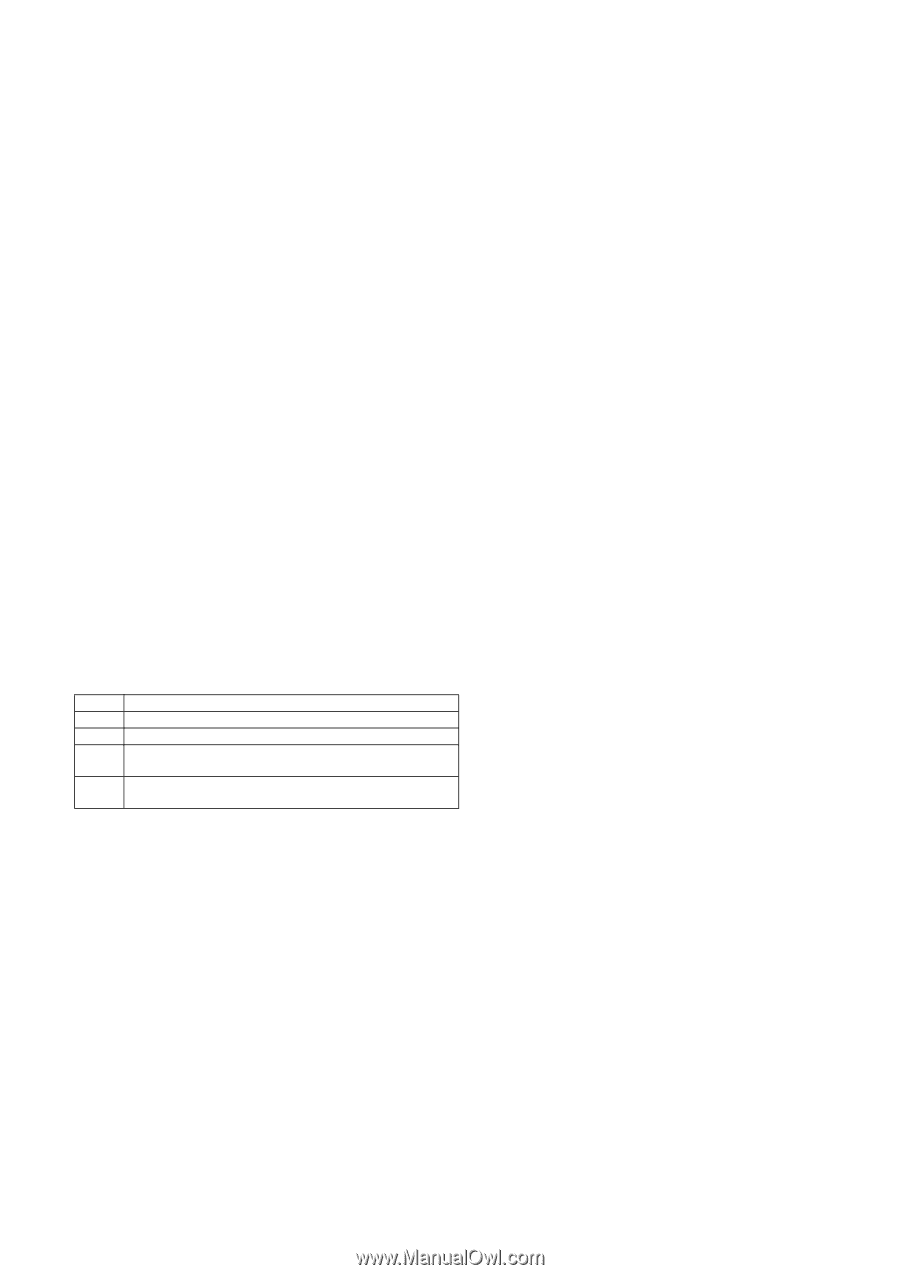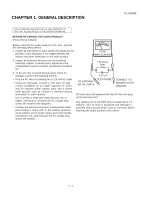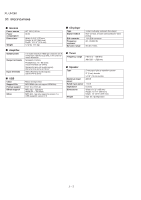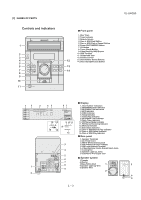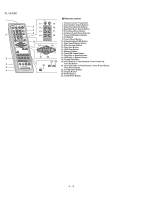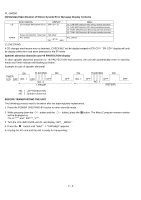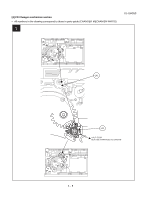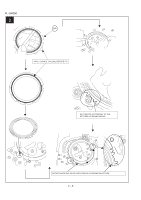Sharp XL-UH260 Service Manual - Page 7
Adjustments
 |
View all Sharp XL-UH260 manuals
Add to My Manuals
Save this manual to your list of manuals |
Page 7 highlights
CHAPTER 2. ADJUSTMENTS [1] CD SECTION 1. CD SECTION • Adjustment Since this CD system incorporates the following automatic adjustment functions, readjustment is not needed when replacing the pickup. Therefore, different PWBs and pickups can be combined freely. Each time a disc is changed, these adjustments are performed automatically. Therefore, playback of each disc can be performed under optimum conditions. Items adjusted automatically 1) Offset adjustment (The offset voltage between the head amplifier output and the VREF reference voltage is compensated inside the IC.) * Focus offset adjustment * Tracking offset adjustment 2) Tracking balance adjustment 3) Gain adjustment (The gain is compensated inside the IC so that the loop gain at the gain crossover frequency will be 0 dB.) * Focus gain adjustment * Tracking gain adjustment 2. CD ERROR CODE DESCRIPTION Error 10* 11* 20* 21* Explanation CAM error. Can't detect CAM switch when CAM is moving. When it detect cam operation error during initialize process. TRAY error. Can't detect TRAY switch when TRAY is moving. When it detect TRAY operation error during initialize process. * 'CHECKING' If Error is detected, 'CHECKING' will be displayed instead of 'ER-CD**'. 'ER-CD**' display will only be displayed when error had been detected for the 5th times. 2 - 1 XL-UH260