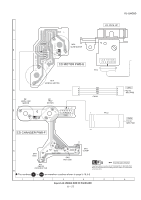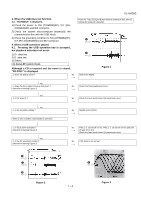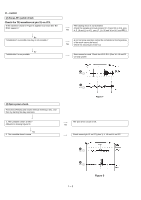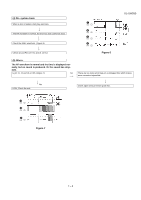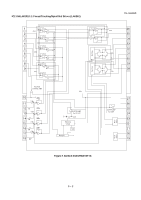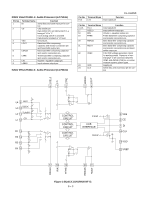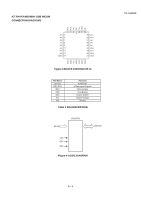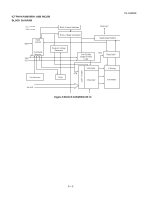Sharp XL-UH260 Service Manual - Page 88
Sharp XL-UH260 Manual
 |
View all Sharp XL-UH260 manuals
Add to My Manuals
Save this manual to your list of manuals |
Page 88 highlights
XL-UH260 (6) USB system check. Press USB funnction, insert the USB memory device into the USB. 1. Does the device information can display? Yes 2. The waveform and the time is displayed normal, but no sound is produced. 16 IC6 57 17 IC6 56 18 IC6 8 Figure 8 No Check around pin 56 and 57 or 34, 38, 39 and 49 on IC6. (Figure 8 & 9) No Check around pin 8, 9 and 21 on IC6. (Figure 10) pin 11~13 on IC5. (Figure 7) 12 IC6 34 13 IC6 49 14 IC6 38 IC6 39 15 Figure 9 19 IC6 9 20 IC6 21 Figure 10 7 - 5

XL-UH260
7 – 5
(6) USB system check.
Press USB funnction, insert the USB memory device into the
USB.
1. Does the device information can display?
No
Check around pin 56 and 57 or 34, 38, 39 and 49 on IC6.
(Figure 8 & 9)
2. The waveform and the time is displayed normal, but no
sound is produced.
No
Check around pin 8, 9 and 21 on IC6. (Figure 10)
pin 11~13 on IC5. (Figure 7)
Figure 8
Figure 10
16
17
IC6
57
IC6
56
18
19
20
IC6
8
IC6
9
IC6
21
Figure 9
IC6
34
12
13
14
15
IC6
49
IC6
38
IC6
39
Yes