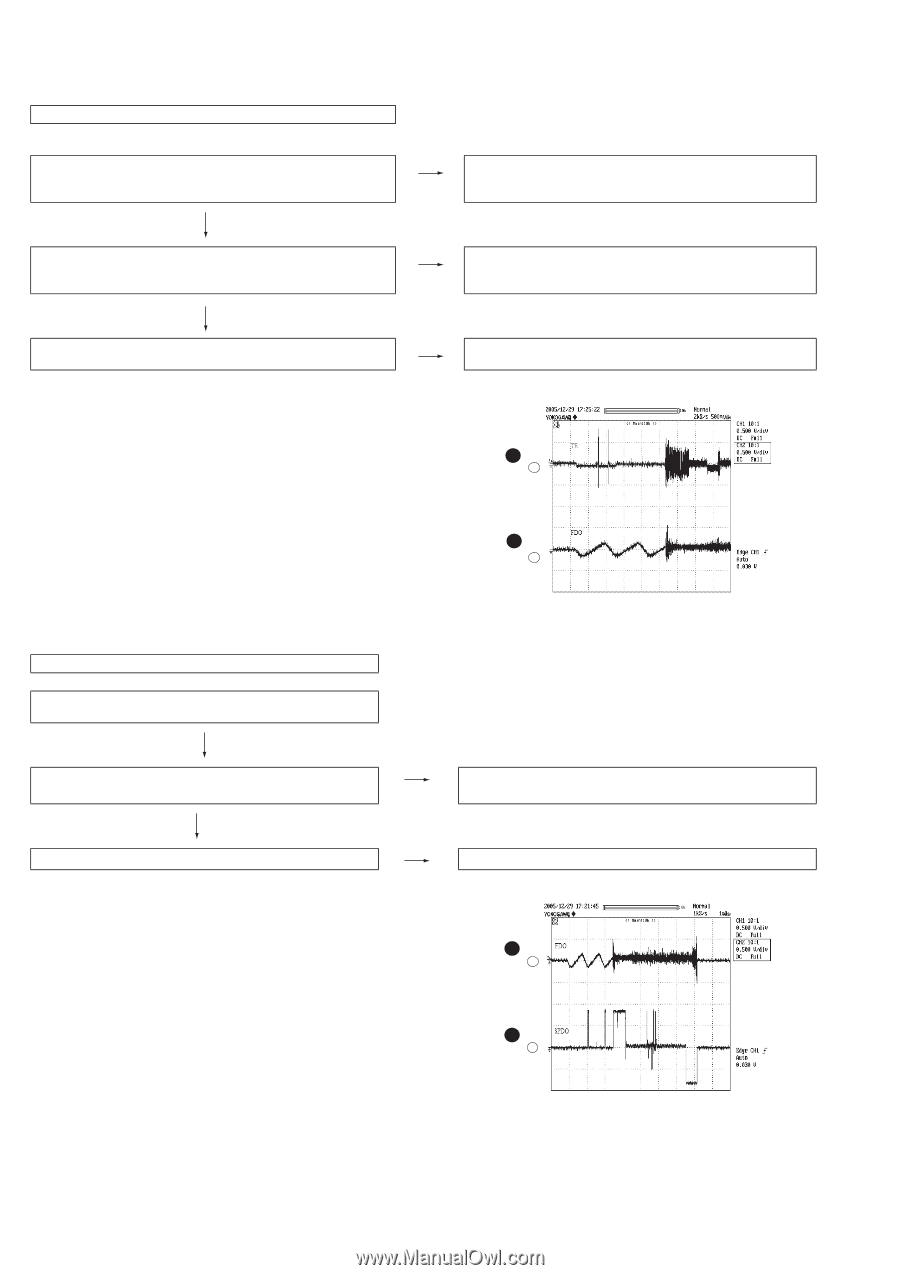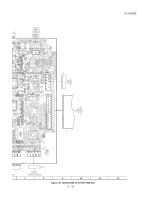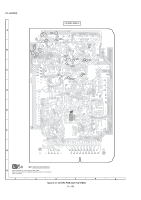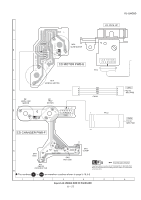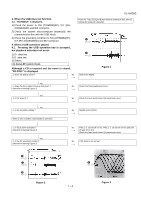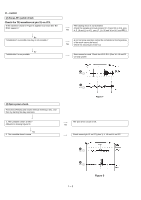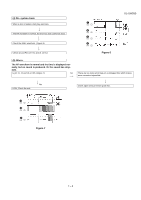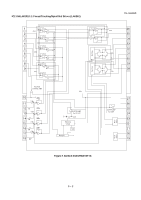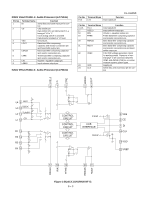Sharp XL-UH260 Service Manual - Page 86
Check the TE waveform at pin 31 on IC3.,
 |
View all Sharp XL-UH260 manuals
Add to My Manuals
Save this manual to your list of manuals |
Page 86 highlights
XL-UH260 (2) Focus-RF system check. Check the TE waveform at pin 31 on IC3. If the waveform shown in Figure 4 appears and soon after NO DISC appears ? No "Initialization" is possible, but play is not possible ? No "Initialization" is not possible. The tracking servo is not activated. Check the peripheral circuits at pins 32, 31 and 34 on IC3, pins Yes 4, 5, 10 and 11 on IC1, pins 17, 18, 35 and 36 on IC2 and FFC1. A normal jump operation cannot be completed or the beginning of the track cannot be found. Yes Check the around pin 34 on IC1. Data cannot be read. Check the VCO-PLL (Pins 16~19 and 21 on IC3) system. 4 IC3 31 1 IC3 33 (3) Spin system check. Press the OPEN/CLOSE switch without inserting a disc, and then try starting the play operation. Figure 4 1. The turntable rotates a little ? (Waveform drawing Figure 5) No 2. The turntable doesn't rotate. The spin driver circuit is OK. Yes Check around pin 41 on IC3, pins 3, 4, 13 and 14 on IC2. 1 IC3 33 6 IC3 41 7 - 3 Figure 5