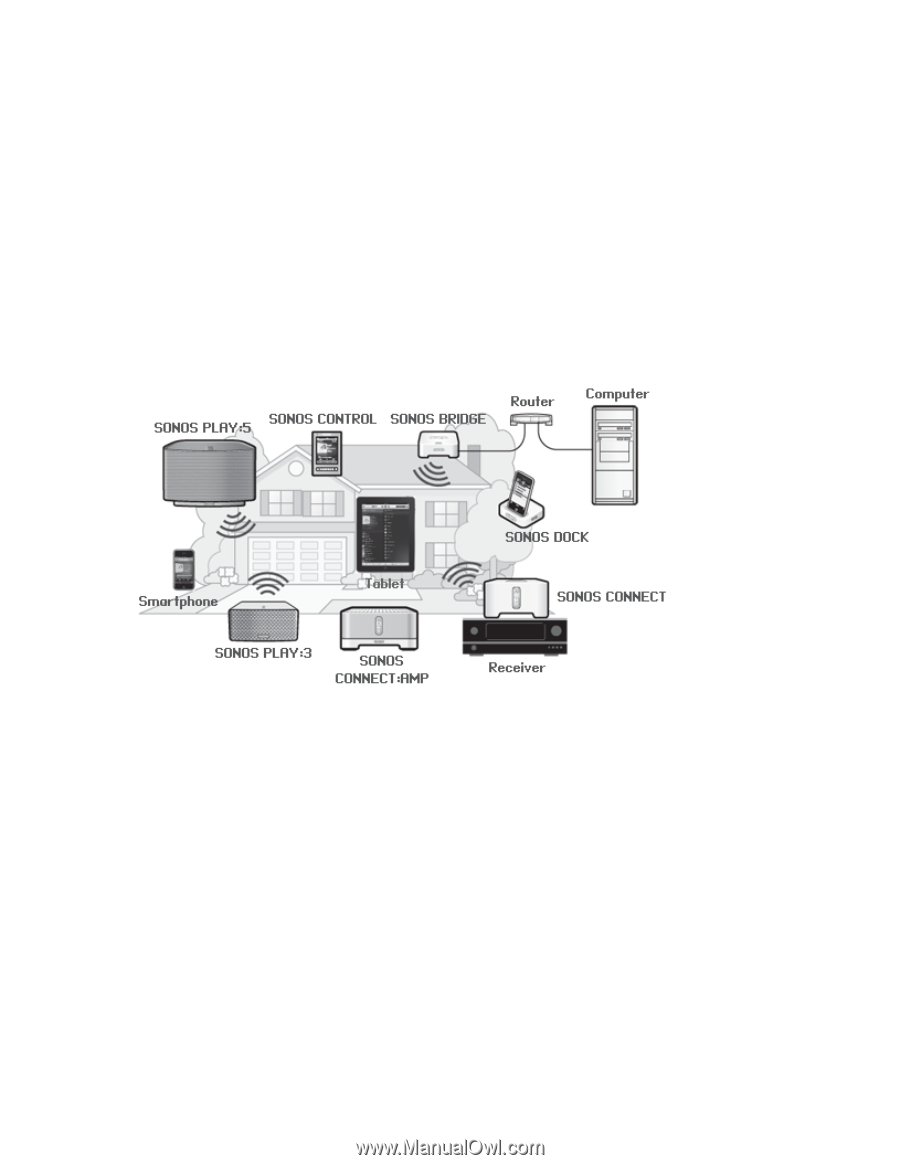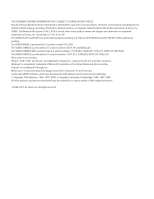Sonos Controller for Android User Guide - Page 7
Overview, Sonos Controller for Android - phone
 |
View all Sonos Controller for Android manuals
Add to My Manuals
Save this manual to your list of manuals |
Page 7 highlights
Overview Sonos Controller for Android • Turns almost any Android phone into a full-fledged Sonos controller • Easy way to wirelessly find and play all your music and all the music on the Internet, all around your house, and control it all with your Android phone • Fits in seamlessly with the rest of your Sonos Wireless HiFi System - use it as your only controller, or use it with other Sonos controllers for the perfect mix. Already have Sonos? If you are adding an Android smartphone to an existing Sonos system, see "Adding an Android Smartphone" on page 1-2. (The Sonos Controller for Android application requires an Android smartphone, at least one PLAY:3, PLAY:5, CONNECT, or CONNECT:AMP, and a wireless router to operate. Android smartphones and Sonos components are sold separately.) New to Sonos? It takes just a few steps to get your Sonos system up and running. Unpack your Sonos components, and then turn to the Quickstart Guide included in the box. For additional information, go to www.sonos.com/support/guides. Chapter 1