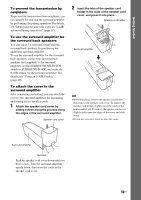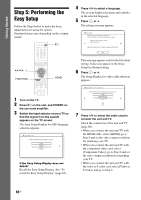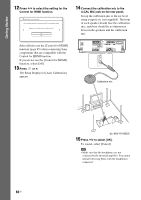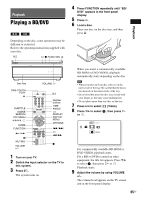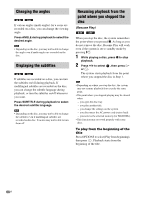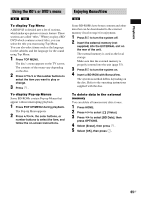Sony BDV-IS1000/C Operating Instructions - Page 64
Step 6: Enjoying Sound by Each Function, Press DECODING MODE repeatedly
 |
View all Sony BDV-IS1000/C manuals
Add to My Manuals
Save this manual to your list of manuals |
Page 64 highlights
Getting Started Step 6: Enjoying Sound by Each Function You can enjoy BD/DVD, TV, Set-top box/ digital satellite receiver, or VCR sound from all the speakers in this system. 123 456 789 0 FUNCTION DECODING MODE With the cover opened. 1 Press FUNCTION repeatedly until the desired function appears in the front panel display. Each time you press FUNCTION, the function changes as follows. "BD/DVD" t "TUNER FM" t "TUNER AM" t "TV" t "SAT/ CABLE" t "HDMI1" t "HDMI2" t "DMPORT" t ... Function "BD/DVD" "TUNER FM"/ "TUNER AM" "TV" "SAT/CABLE" Source Disc that is played by the system FM/AM radio (page 83) TV Component that is connected to the SAT/ CABLE jacks on the rear panel (page 50) Function Source "HDMI1"/"HDMI2" Component that is connected to the HDMI1 or 2 jack on the rear panel (page 50) "DMPORT" DIGITAL MEDIA PORT adapter (page 88) Note • When you use both the TV (AUDIO IN) jacks (analog connection) and DIGITAL IN (TV) jack (digital connection), or SAT/CABLE (AUDIO IN) jacks (analog connection) and DIGITAL IN (SAT/CABLE) jacks (digital connection) at the same time, the digital connection takes priority. 2 Press DECODING MODE repeatedly until the decoding mode you want appears in the front panel display. When you want to output the TV sound or stereo sound of a 2 channel source from the six speakers, select the "PRO LOGIC," "PLII MOVIE," or "PLII MUSIC" decoding mode. For details, see page 77. Note • Depending on your TV, you may need to turn off your TV's speaker to enjoy surround sound of the system. Tip • When listening to MP3 files or other compressed music using the DIGITAL MEDIA PORT adapter, you can enhance the sound. Press DECODING MODE repeatedly until "A.F.D. STD" appears in the front panel display (page 77) and set the sound mode (page 80) to "MOVIE," "MUSIC," or "NEWS." To cancel, select other than "A.F.D. STD." • When using the additional surround amplifier (optional) with the surround back speakers (optional), you can select "PLIIx MOVIE" and "PLIIx MUSIC" for the decoding mode (page 77). If distortion occurs in the sound of a connected component You can reduce the input level for the connected component. For details, see [Attenuate - TV] (page 111) and [Attenuate - SAT/CABLE] (page 111). 64US