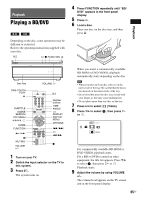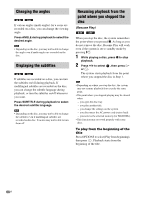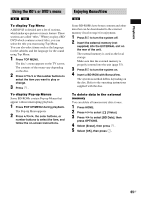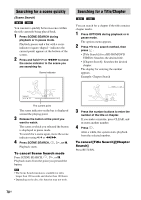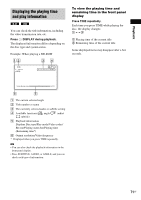Sony BDV-IS1000/C Operating Instructions - Page 69
Using the BD’s or DVD’s menu, Enjoying BonusView, Press POP UP/MENU during playback.
 |
View all Sony BDV-IS1000/C manuals
Add to My Manuals
Save this manual to your list of manuals |
Page 69 highlights
Playback Using the BD's or DVD's menu Enjoying BonusView To display Top Menu A BD/DVD is divided into a lot of sections, which make up a picture or music feature. These sections are called "titles." When you play a BD/ DVD which contains several titles, you can select the title you want using Top Menu. You can also select items such as the language for the subtitles and the language for the sound using Top Menu. 1 Press TOP MENU. The disc's menu appears on the TV screen. The contents of the menu vary depending on the disc. 2 Press C/X/x/c or the number buttons to select the item you want to play or change. 3 Press . To display Pop-up Menus Some BD-ROMs contain Pop-up Menus that appear without interrupting playback. 1 Press POP UP/MENU during playback. The Pop-up Menu appears. 2 Press C/X/x/c, the color buttons, or number buttons to select the item, and follow the on-screen instructions. Some BD-ROMs have bonus contents and other data that can be downloaded to the external memory (local storage) for enjoyment. 1 Press "/1 to turn the system off. 2 Insert the external memory (not supplied) into the EXTERNAL slot on the rear of the unit. The external memory is used as the local storage. Make sure that the external memory is properly inserted into the unit (page 55). 3 Press "/1 to turn the system on. 4 Insert a BD-ROM with BonusView. The operation method differs depending on the disc. Refer to the operating instructions supplied with the disc. To delete data in the external memory You can delete all unnecessary data at once. 1 Press HOME. 2 Press C/c to select [Video]. 3 Press X/x to select [BD Data], then press OPTIONS. 4 Select [Erase], then press . 5 Select [OK], then press . 69US