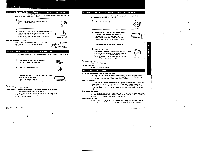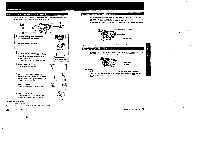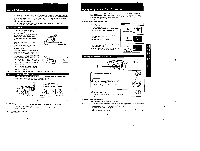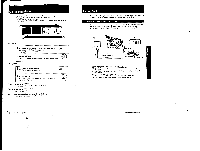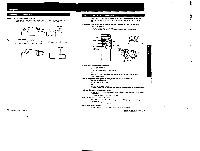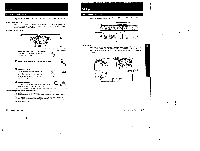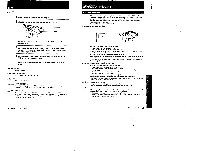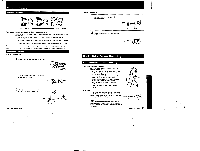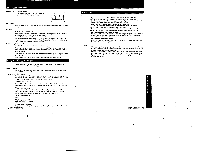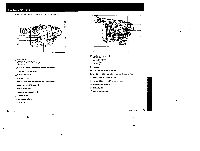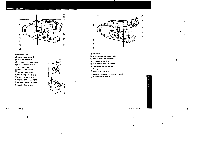Sony CCD-FX311 Primary User Manual - Page 19
Editing
 |
View all Sony CCD-FX311 manuals
Add to My Manuals
Save this manual to your list of manuals |
Page 19 highlights
Playing back Using the Tape Counter During recording or playback. the digits on the counter indicate the actual recording or playback time. To count the whole tape Press COUNTER RESET al the beginning of the tape so that the courier shows .0,00,00'. Write down the counter reading m a particular point so that you can easily find that point later by referring to the tape counter. To return to a preset point 3 4 1 During playback, press COUNTER RESET at the point you later want to locate. The counter shows 'o 00 00 ctn..'" 2 Press when the playback has finished, as usual 2 o „7, 3 Press ZERO MEM. The ZERO MEM indicator blinks in the viewfinder Be sure to press ZERO MEM alter you stop the tape. It does not function during recording or playback. 4 Press nhal or lolo. I he tape rewinds or advances and stops autommicatiy when the counter reaches aPPtositnnte, / PaolZ: 6i:=3filefi Notes on the rape counter and the ZERO MEM Mitten Sometteng must be recorded on the rep in order tot the tapnon.....ten. The tape counter we not work on blank Mee The con', reading and the pomi of Ida tape may not correspond exes•Y• lose tw muster Y • nude them will be a ',re lag of eeserai seconds especially when PureP•MIMMotwerd ,onnlncY rewinding and play bar* the tape recorded in LP and SP modes mood. . The ZERO MEM mode is canceas° eutorneticalh once Pe lane is rewound o, sent Mowed to the p.m where you ore.regetered. 36 Advanced ca ts Operation Editing Editing Tapes with a VCR You can edit a tape with en additional St 8mrn. M Betamae or 505 VHS format VCR Original tape This Pod'. en eel "led Edited tape 5A5 PauSe How to connect Make connections using the appropriate Ant cable (such as Sony VMC.710M/720M for monaural VCR or VMC.910MS/920MS for stereo VCR) and set the CHARGE/VTR selector on the AC power adaptor to VTR. Set the input selector of the VCR to LINE, it available. AC.V35N35A AUDIO IN VIDEO VIDEO a AUDIO OUT # y OUT VMC710M/720M lootsuppited) ti