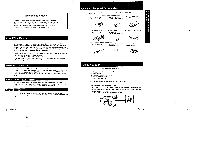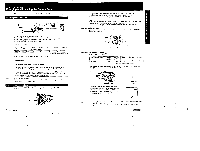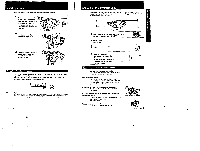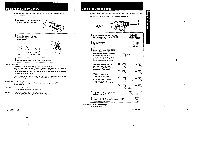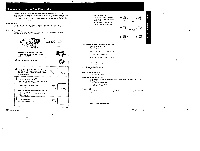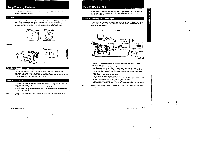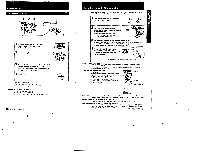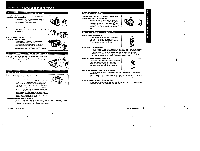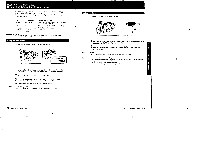Sony CCD-FX311 Primary User Manual - Page 8
Record
 |
View all Sony CCD-FX311 manuals
Add to My Manuals
Save this manual to your list of manuals |
Page 8 highlights
Chapter 2 Basle Camera Operation How to Record Before you record one-time events. make a cal recording to make sure that your camcorder m working properly. Keep the lens dean. or the focus cannot be adjusted properly. It Ls very easy to start recording scenes. 3 1 Hold the camcorder by putting your hand through the grip belt so that your thumb can easily press the red START/STOP button. 2 By pressing the release on the lens cap, remove and attach it to the grip belt. Press 3 Press the small green button on the POWER switch and slide the POWER switch to CAMERA. This puts the camcorder in the camera recording mode 4 Set the PROGRAM AE (Auto Exposure) switch to the green position. ....... = MEG 5 Set the STANDBY switch up. "STBY" appears in the viewfinder. Now. you can see through the viewfinder ... 6 Press START/STOP (red button) once. The camera is recording when the word -REG" appears on the viewfinder =men and the red lamp lights in the viewfinder. You can also confirm the start of recording with beep sound when you have the BEEP switch turned on. TO red lamp n the viewfinder you Can see a black and while picture of what you are recording and information that indicates what the camcorder is now doing 14 Basic Camera O ration 1 Automatic recording With the PROGRAM AE sweet, Set 10 the green position, all the camera functions am on automatic (i.e auto iris, auto white balance, auto focus) and the Shutter speed Is set at normal (1/60 second). To stop recording momentarily Press START/STOP again. f'STBY" appears in the viewfinder. The camcorder beeps twice when you have BEEP turned on When you have finished recording Turn the STANDBY switch down and slide the POWER switch to OFF. Electing the tape Make sure that you have attached the battery pack or other power eource to the amcorder. 1 Press the small blue button on the EJECT switch, and at the same time push EJECT in the direction of the arrow. 2 Take out the tape. 3 Close the cassette holder by pressing the area marked PUSH on the cassette compartment. Gautie Please remember that you can only use 8-mm format ',deo tapes with this camcorder. You will be able to record tapes in SP (standard play) mode only and play back tapes in both SP and LP (long play/ mades. Checking the time remaining on the tape Press TAPE/BATT CHECK r if-.--„--74ot0r4Ao.TAPE/BATT CHECK Tape length ',Idiom& After pressing TAPE/BATT CHECK, the time remaining may not be indicated for about 20 seconds. When the time remaining is less than about 5 minutes. the indicator displays the minutes remaining. St Sf IE m5 AE-+linen 0rnin 'ft4l Imin When "5 min" lights, the MT3 indicator appears in the viewfinder and blinks. note on eke tape knots Indicator The camcorder must he recording or Minima mode wen the TAPEI3A17 CHECK Is pressed to trod out the time reinalnkw. M ere gay0wck mode. however. Me indicator does not indicate TO minutes remained. The imp length indicator does not change while Wee EDITSEAFICH 15 Basic Camera Operation