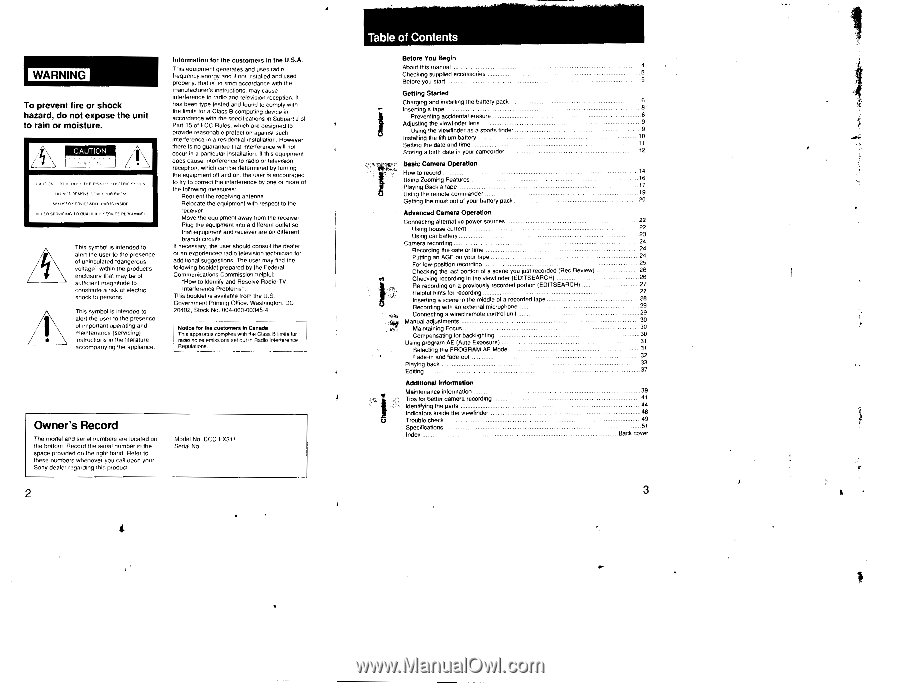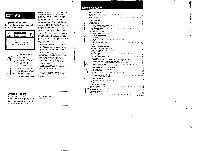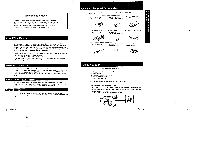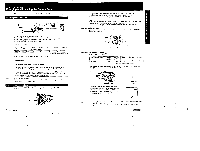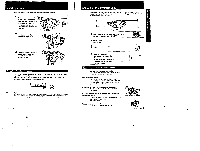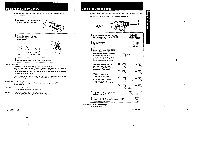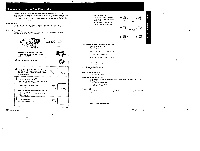Sony CCD-FX311 Primary User Manual - Page 2
Table, Contents, WARNING, Owner's, Record
 |
View all Sony CCD-FX311 manuals
Add to My Manuals
Save this manual to your list of manuals |
Page 2 highlights
WARNING To prevent tire or shock hazard, do not expose the unit to rain or moisture. /\ ! nal! ,/ This cymbal is intended to alert the user to the presence ot uninsulqed dangerous voltage within the produces enclosure that may be of sufficient magnitude to constitute a risk of electric shock to persons This symbol is intended to alert the user to the presence of important operating and fneentenence (servicing) instructions ,e the literature accompanying the appliance. Information for the customers in the U.S.A. This equipment generates and uses radio frequency energy and if not installed and used properly. that is in strict accordance with the manufacturer's instructions. may cause interference to radio and television reception. II has been type tested and found to comply with the limits or a Class B computing device in accordance with the specifications in Subpart J of Part 15 of FCC Rules, which are designed to provide reasonable protection against such interference in a residential installation However, them is no guarantee that interference will not occur in a particuiar installation If this equipment does cause interference to radio or televiSien reception, which can be determined by turning the equipment on and on. the user is encouraged 'cloy to correct the interference by one m more of the following measures' Reorient the receiving antenna Relocate the equipment with respect to the receiver Move the equipment away from the receiver Plug the equipment into a different Outlet so that equipment and receiver are on different branch circuits II necessary, the user should consult the dealer or an experienced radio.'leleyison technician for additional suggestions. The user may Itnd the following booklet prepared by the Federal Communications Commission hetplut -How to Identify and Resolve Radio-TV Interference Problems The booklet is available qorn the U.S. Government Printing Office. Washington. DC 20402. Stock No 004-000O0345.4. Notice for the oedemata in Cane& This apparatus mimeos wits Me Class B limits lei rade noise emissions set our in Radio Intenereime Regulations. Owner's Record The model and serial numbers are located on the bottom Record the sedal number in the space provided on the right hard Refer to these numbers whenever you call upon your Sony dealer regarding this product Model No CCD FX311 Serial No 2 Table of Contents Before You Begin About this manual Checking suPPlied exessaries Belare you stud Getting Started Charging and installing the battery pack needing a tape . Preventing accidental erasure . Adjusting the viewfinder lens .. Using the viewfinder as a sports finder Installing the lithium battery Setting the date and time Storing a birth date in your camcorder Basic Camera Opeottion How to record . Using Zooming Features . Pleying Back a rape Using the remote commander . Getting the most out of your battery pack Advanced Camera Operation Connecting alternative power sources . Using house current.. Using car battery 23 Camera recording . . ...,. . ., 24 Recording the date or time . 24 Putting an AGE on your tape . . . 24 Fm low-position recording 25 Checking the last portion of a scene you just recorded (Rec to•vmw) . . 26 Checking recording in the viewfinder (EDITSEARCH) 26 Re-recording on a previously recorded portion (EDITSEARCH) 27 Helpful hints for recording Inserting a scene in the middle of a recorded tape - - Recording with an external microphone . 29 Connecting a wired remote control unit . 29 30 Maintaining Focus 30 Compensating for backlighting 30 Using program AE (Auto Exposure) • - 31 Selecting the PROGRAM AE Mode ... ... .. 31 Fade-in and fade.oul Playing back . Editing 7 Additional Information Maintenance informally.. Tips tor boner camera reconiing Identifying the pads .. Indicators inside the viewfinder . Trouble cheek Specifications 3