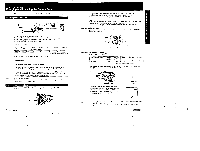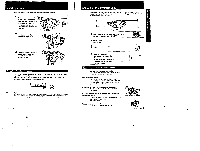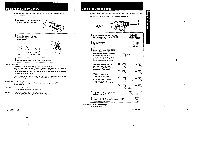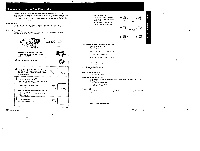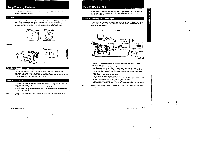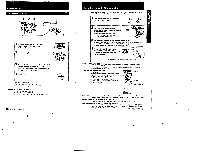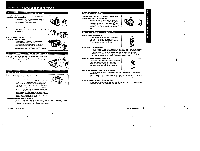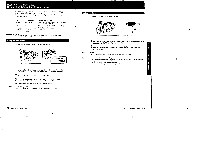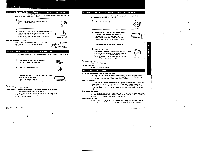Sony CCD-FX311 Primary User Manual - Page 9
Using, Zooming, Features, Playing
 |
View all Sony CCD-FX311 manuals
Add to My Manuals
Save this manual to your list of manuals |
Page 9 highlights
Using Zooming Features You can create a professional-looking home video using these sepcial effects: zoom. close-up. !adorn and fade-out. Zooming Zooming is a recording technique that Hts you change the sqe of the subject in the scene. Use "Zoo in (telephoto)" for dramatic close-ups, and "zoom-out (wide-angler for panoramic long shots. You can also use zooming to locus manually or to decide on a shooting angle. For more professional-looking recordings, use zooming sparingly. W(Wide-angle) T(Telephoto) To zoom ftct. 1- 0) Wide-angle I =t t Telephoto Two-level Speed Zooming The camcorders power zoom button offers two-level speed zooming. Press It firmly for high speed zooming and softly, for relatively slow zooming Press the T side of the power zoom button for telephoto (subject appears closer) and the W side for wide-angle (subject appears tarther away). Focusing in Macro NOW Even small subjects such as flowers, insects. and images in photographs, can literally fill the screen using focus in macro. 1 Bring the camcorder as close as necessary to obtain the desired subject size. 2 Press the W side of the power zoom button until the indicator In the viewfinder stops at the Wend. You can shoot a subject that is al Hart t m (about 3.4 icheW away from Ions surface in the telephoto 0oNtNe. Playing Back a Tape You can use this camcorder as a VCR by connecting it directly to your TV for playback. Alter you connect this camcorder to your TV. use the Remote Commander tor convenient control of the camcorder. It Your TV Has Only an Antenna Input Use the supplied RFU adaptor to connect your camcorder to your TV Before connecting. make sure that the TV is turned off to prevent speaker damage. If your TV has audio/ video InputA see page 33. UHF VHF Note OUT ANT A VIDEO OUT RFU DC OUT 6 RFU-P0UC AUDIO OUT 3CH/4CH Channel selector 5 2 AC-V35N35A 3 To connect your camcorder to a TV that is already connected to a regular TV (VHF) antenna. you need to; 1 Unplug the antenna cable from your TV first. Plug in the tail end of the RFU adaptor Marked OUT to the antenna input of your TV. Re-wire the antenna cable you unplugged to the RFU adaptor jack marked ANT. This way. you can switch between TV broadcasting and your home video playback without re.wiring. 2 Connect the RFU adaptor to the camcorder. 3 Connect the AC power adaptor to a wall outlet. 4 Set the channel selector on the RFU adaptor (and your TV channel) to 3 CH or 4 CH of the VHF channel, whichever is not active (vacant) in your are. 5 Attach the connecting plate of the AC power adaptor to the camcorder. 6 Make sure the CHARGE/VTR selector on the AC power adaptor Is eel W VTR position. When you Owe to *Rohl° a mgt. TV program. set the CHA6GENTR selector M OFF pr turn pa the poser on the camcorder.