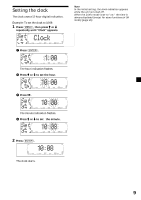Sony CDX-M600 Operating Instructions - Page 14
Locating a disc by name
 |
View all Sony CDX-M600 manuals
Add to My Manuals
Save this manual to your list of manuals |
Page 14 highlights
Erasing the disc memo 1 Press (SOURCE) repeatedly to select "CD." 2 Press (MODE) repeatedly to select the CD unit with the custom file function. 3 Press (MENU), then press M or m repeatedly until "Name Del" appears. 4 Press (ENTER). 5 Press M or m repeatedly to select the disc name you want to erase. 6 Press (ENTER) for two seconds. The name is erased. Repeat steps 5 and 6 if you want to erase other names. 7 Press (MENU) twice. The unit returns to normal CD play mode. Notes • When a personalized label is erased, the original CD TEXT information will appear in the display. • When you erase all of the disc names, "No Data" appears in step 6. Locating a disc by name - List-up (For a CD unit with the custom file function or an MD unit) You can use this function for discs that have been assigned a custom name. For more information on disc memo names, refer to "Labeling a CD" (page 13). 1 Press (LIST). The name assigned to the current disc appears in the display. When you assign a disc memo name to a CD TEXT disc, it takes priority over the original CD TEXT information. 2 Press M (DISC +) or m (DISC -) repeatedly until you find the desired disc. 3 Press (ENTER) to play the disc. Notes • The track names are not displayed during CD TEXT disc or MD playback. • If there are no discs in the magazine, "NO Disc" appears in the display. • If a disc has not been assigned a custom file, "********" appears in the display. • If the disc information has not been read by the unit, "?" appears in the display. To load a disc, first press the number button, then choose the disc that has not been loaded. • Some letters cannot be displayed during CD TEXT disc or MD playback. • If an optional TV system is connected, the disc memo name appears in the display of the TV system but not in the unit's display. 14