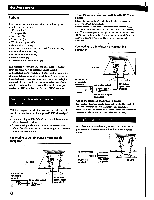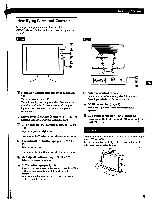Sony CPD-L133 Operating Instructions (primary manual) - Page 9
Adjusting, Picture, Brightness, Contrast
 |
View all Sony CPD-L133 manuals
Add to My Manuals
Save this manual to your list of manuals |
Page 9 highlights
Customizing Your Monitor Before adjusting Connect the monitor and the computer, and turn them on. Wait for at least 30 minutes before making adjustments for the best result. Adjusting the Picture Brightness Once the brightness is adjusted, it will be stored in memory for all input signals received. 1 Press the * (brightness) 0 button. The BRIGHTNESS OSD appears. BRIGHTNESS IC 26 C 48. 4kHz / 60Hz 2 Press the +/- buttons. Horizontal Vertical Frequency Frequency + ... for more brightness - . .. for less brightness Adjusting the Contrast Once the contrast is adjusted, it will be stored in memory for all input signals received. 1 Press the CO (contrast) 0 button. The CONTRAST OSD appears. CONTRAST tow C 26 C 48. 4kHz / 60Hz 2 Press the +/- buttons. Horizontal Vertical Frequency* Frequency c-J +. . . for more contrast -. . . for less contrast The OSD automatically disappears after about 3 seconds. • The horizontal and vertical frequencies for the received input signal appear in the CONTRAST OSD. The OSD automatically disappears after about 3 seconds. The horizontal and vertical frequencies for the received input signal appear in the BRIGHTNESS OSD. If the screen is too bright when using the monitor in a dark room Decrease the BACKLIGHT (page 14). 9