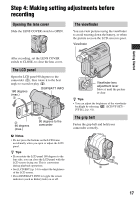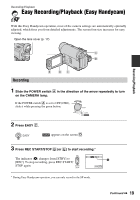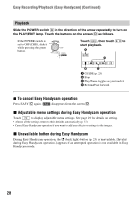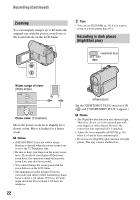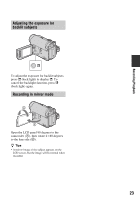Sony DCR-HC52 Operating Guide - Page 21
Recording, Slide the POWER switch in the direction of the arrow repeatedly - will not playback
 |
UPC - 027242727427
View all Sony DCR-HC52 manuals
Add to My Manuals
Save this manual to your list of manuals |
Page 21 highlights
Recording/Playback Recording Open the lens cover (p. 17). POWER switch REC START/ STOP A REC START/STOP B Slide the POWER switch in the direction of the arrow repeatedly to turn on the CAMERA lamp. If the POWER switch is set to OFF(CHG), slide it while pressing the green button. Press REC START/STOP A (or B). [STBY] [REC] To stop recording, press REC START/STOP A (or B) again. Continued , 21
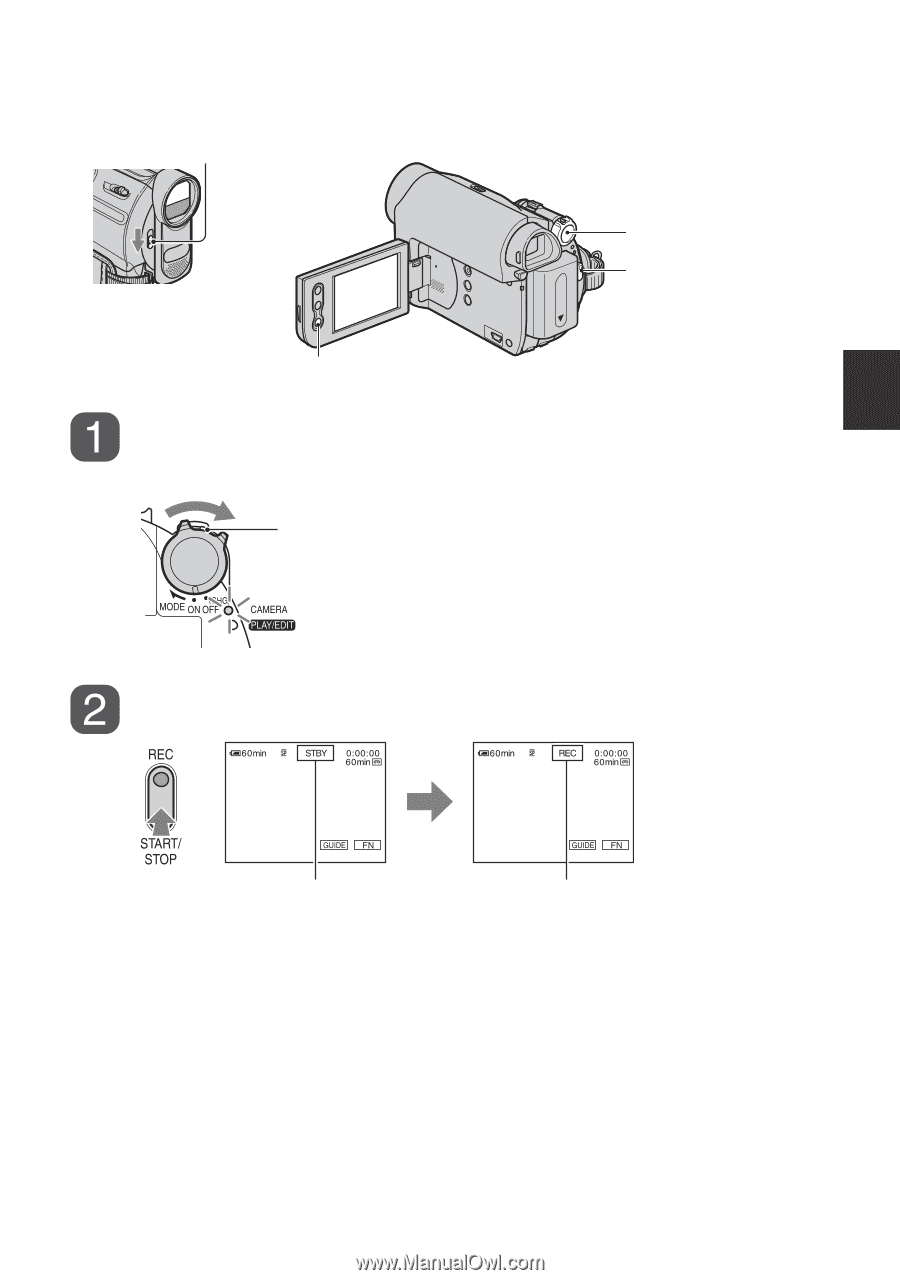
21
Recording/Playback
Recording
Slide the POWER switch in the direction of the arrow repeatedly
to turn on the CAMERA lamp.
Press REC START/STOP
A
(or
B
).
To stop recording, press REC START/STOP
A
(or
B
) again.
Open the lens cover (p. 17).
REC START/STOP
B
POWER switch
REC START/
STOP
A
If the POWER switch is set to OFF(CHG), slide it
while pressing the green button.
[STBY]
[REC]
Continued
,