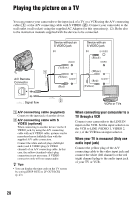Sony DCR-HC52 Operating Guide - Page 29
Using the Menu, Using the menu items
 |
UPC - 027242727427
View all Sony DCR-HC52 manuals
Add to My Manuals
Save this manual to your list of manuals |
Page 29 highlights
Using the Menu Using the menu items 1 Slide the POWER switch in the direction of the arrow repeatedly to turn on the respective lamp. CAMERA lamp: settings for recording on a tape PLAY/EDIT lamp: settings for viewing/editing 2 Touch the LCD screen to select the menu item. Unavailable items will be grayed out. x To use the operation buttons on PAGE1/PAGE2/PAGE3 For details of the button items, see page 30. 1 Touch . 2 Touch the desired page. 3 Touch the desired button. 4 Select the desired setting, then touch t (Close). b Notes • With some settings, you do not have to touch . x To use menu items For details of the items, see page 37. 1 Touch t [MENU] on [PAGE1]. The menu index screen appears. 2 Select the desired menu. Touch / to select the item, then touch [EXEC]. (The process in step 3 and 4 is the same as that in step 2.) 3 Select the desired item. 4 Customize the item. After finishing the settings, touch (close) to hide the menu screen. Each touch of [ RET.] takes you to the previous screen. x To use menu items during Easy Handycam operation 1 Touch . 2 Select the desired button. 3 Change your item setting. After finishing the settings, touch (close). b Notes • Cancel Easy Handycam operation to use menu items normally. Using the Menu 29