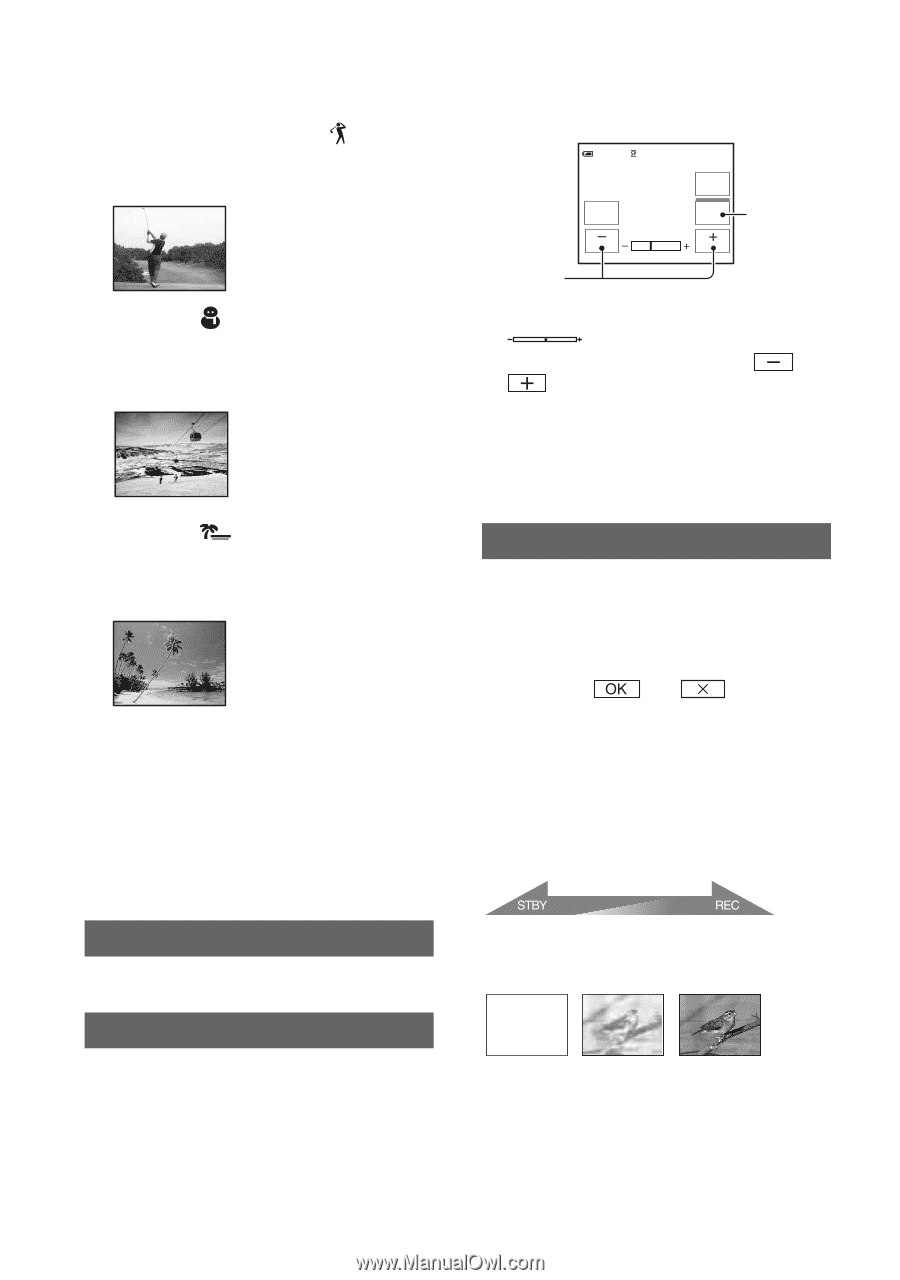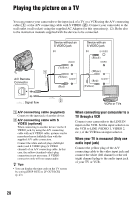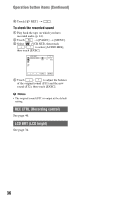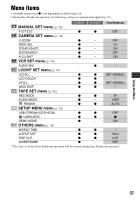Sony DCR-HC52 Operating Guide - Page 32
End Sch End Search, Exposure, Fader,
 |
UPC - 027242727427
View all Sony DCR-HC52 manuals
Add to My Manuals
Save this manual to your list of manuals |
Page 32 highlights
Operation button items (Continued) SPORT** (Sports lesson) ( ) Select to minimize shake when shooting fast moving subjects. SNOW** ( ) Select this when shooting in very bright, white conditions, such as on a ski slope; otherwise pictures may appear too dark. BEACH** ( ) Select to prevent people's faces from appearing dark in strong light or reflected light, such as at a beach in midsummer. * Adjusted to focus on subjects farther away only. **Adjusted not to focus on subjects a short distance away. b Notes • If you set [SCENE SEL], [WHT BAL] setting is canceled. END SCH (END SEARCH) See page 26. EXPOSURE You can fix the brightness of a picture manually. Adjust the brightness when the subject is too bright or too dark. 60min STBY 0:00:00 OK AUTO EXPOSURE 1 MANU- AL 2 1 Touch [MANUAL]. appears. 2 Adjust the exposure by touching / . To return the setting to automatic exposure, touch [AUTO]. [PAGE2] FADER You can add the following effects to currently recording pictures. 1 Select the desired effect in standby mode (to fade in) or recording mode (to fade out), then touch t . 2 Press REC START/STOP. The fader indicator stops flashing and disappears when the fade is complete. To cancel [FADER] before starting the operation, touch [OFF] in step 1. If you press REC START/STOP once, the setting is canceled. Fading out WHITE Fading in 32