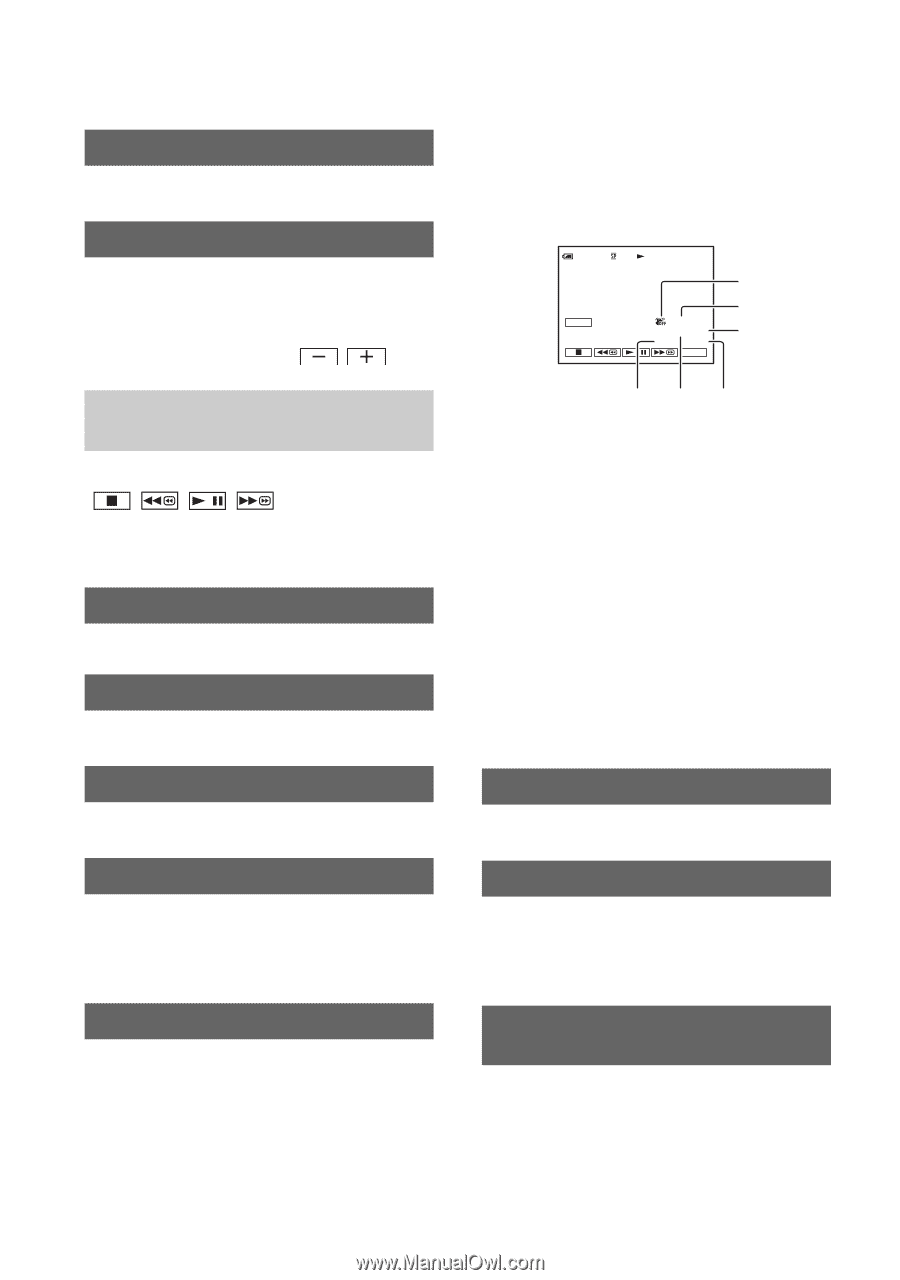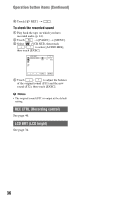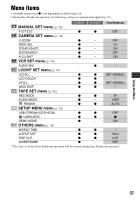Sony DCR-HC52 Operating Guide - Page 34
When the PLAY/EDIT lamp lights, CLOCK SET, LCD BRT LCD bright, VOL* Volume, END SCH END SEARCH - video camera
 |
UPC - 027242727427
View all Sony DCR-HC52 manuals
Add to My Manuals
Save this manual to your list of manuals |
Page 34 highlights
Operation button items (Continued) CLOCK SET* See page 15. LCD BRT (LCD bright) You can adjust the brightness of the LCD screen. The recorded picture will not be affected by this operation. Adjust the brightness with / . When the PLAY/EDIT lamp lights up You can use the video operation buttons ( / / / ) on every PAGE. [PAGE1] MENU See page 37. VOL* (Volume) See page 24. END SCH (END SEARCH) See page 26. DISP GUIDE (Display Guide)* See page 73. [PAGE2] DATA CODE* During playback, displays information (data code) recorded automatically at the time of recording. B OFF Data code is not displayed. 34 CAM DATA (below) Displays camera setting data. DATE/TIME Displays the date and time. 60min GUIDE 0:00:00:00 AUTO 100 AWB F1. 8 9dB FN 1 2 3 654 A SteadyShot off B Exposure C White balance D Gain E Shutter speed F Aperture value b Notes • In the [DATE/TIME] data display, the date and time are displayed in the same area. If you record a picture without setting the clock and [--:--:--] will appear. • During Easy Handycam operation, you can set [DATE/TIME] only. BEEP* See page 33. CLOCK SET See page 15. [PAGE3] V SPD PLAY (Various speed playback) You can play back in various modes while viewing movies. 1 Touch the following buttons during playback.