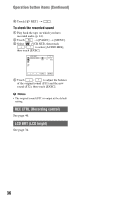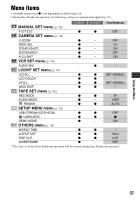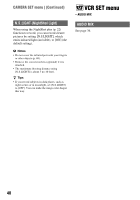Sony DCR-HC52 Operating Guide - Page 36
REC CTRL Recording control, LCD BRT LCD bright, To check the recorded sound
 |
UPC - 027242727427
View all Sony DCR-HC52 manuals
Add to My Manuals
Save this manual to your list of manuals |
Page 36 highlights
Operation button items (Continued) 6 Touch [ RET.] t . To check the recorded sound 1 Play back the tape on which you have recorded audio (p. 24). 2 Touch t [PAGE1] t [MENU]. 3 Select (VCR SET), then touch / to select [AUDIO MIX], then touch [EXEC]. VCR SET AUDIO MIX ST1 ST2 EXEC RET. 4 Touch / to adjust the balance of the original sound (ST1) and the new sound (ST2), then touch [EXEC]. b Notes • The original sound (ST1) is output at the default setting. REC CTRL (Recording control) See page 46. LCD BRT (LCD bright) See page 34. 36
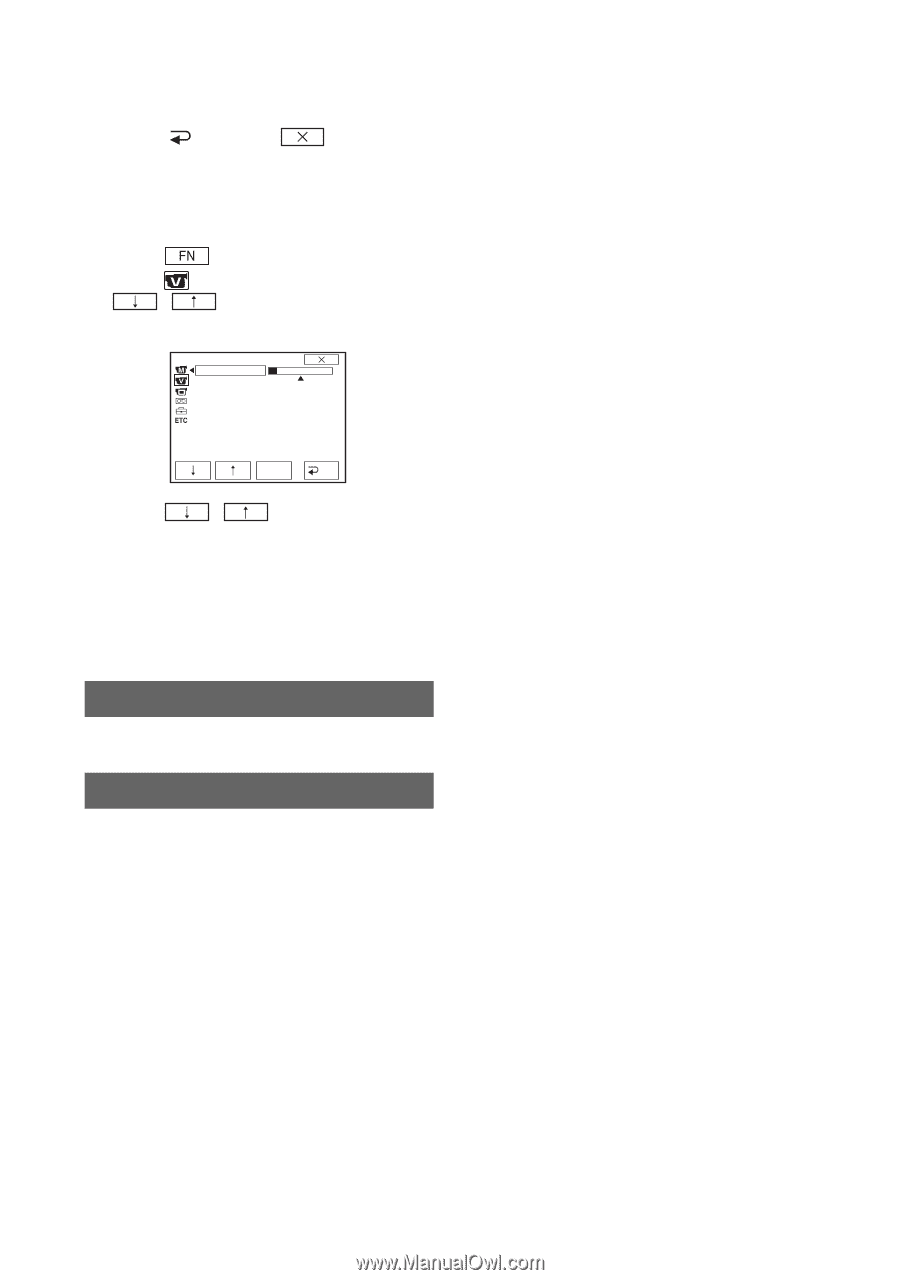
36
6
Touch [
RET.]
t
To check the recorded sound
1
Play back the tape on which you have
recorded audio (p. 24).
2
Touch
t
[PAGE1]
t
[MENU].
3
Select
(VCR SET), then touch
to select [AUDIO MIX],
then touch [EXEC].
4
Touch
to adjust the balance
of the original sound (ST1) and the new
sound (ST2), then touch [EXEC].
b
Notes
•
The original sound (ST1) is output at the default
setting.
See page 46.
See page 34.
REC CTRL (Recording control)
LCD BRT (LCD bright)
ST1
ST2
VCR
SET
AUDIO
MIX
EXEC
RET.
Operation button items (Continued)