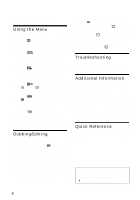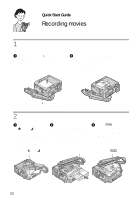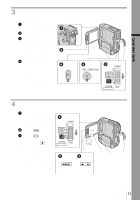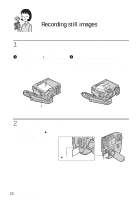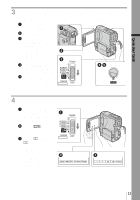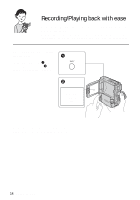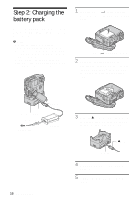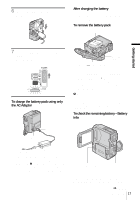Sony DCR-PC109 Camera Operations Guide - Page 12
Recording still images
 |
View all Sony DCR-PC109 manuals
Add to My Manuals
Save this manual to your list of manuals |
Page 12 highlights
Recording still images 1 Attach the charged battery pack to the camcorder. To charge the battery, see page 16. a Slide the BATT (battery release) b Attach the battery pack with its lever and remove the battery terminal side facing your camcorder terminal cover. as shown in the illustration and press down the battery pack until it clicks. BATT (battery release) lever 2 Insert a "Memory Stick Duo" into the camcorder. Insert it so that the B mark is at the upper right corner. Push in until it clicks. B mark 12 Quick Start Guide
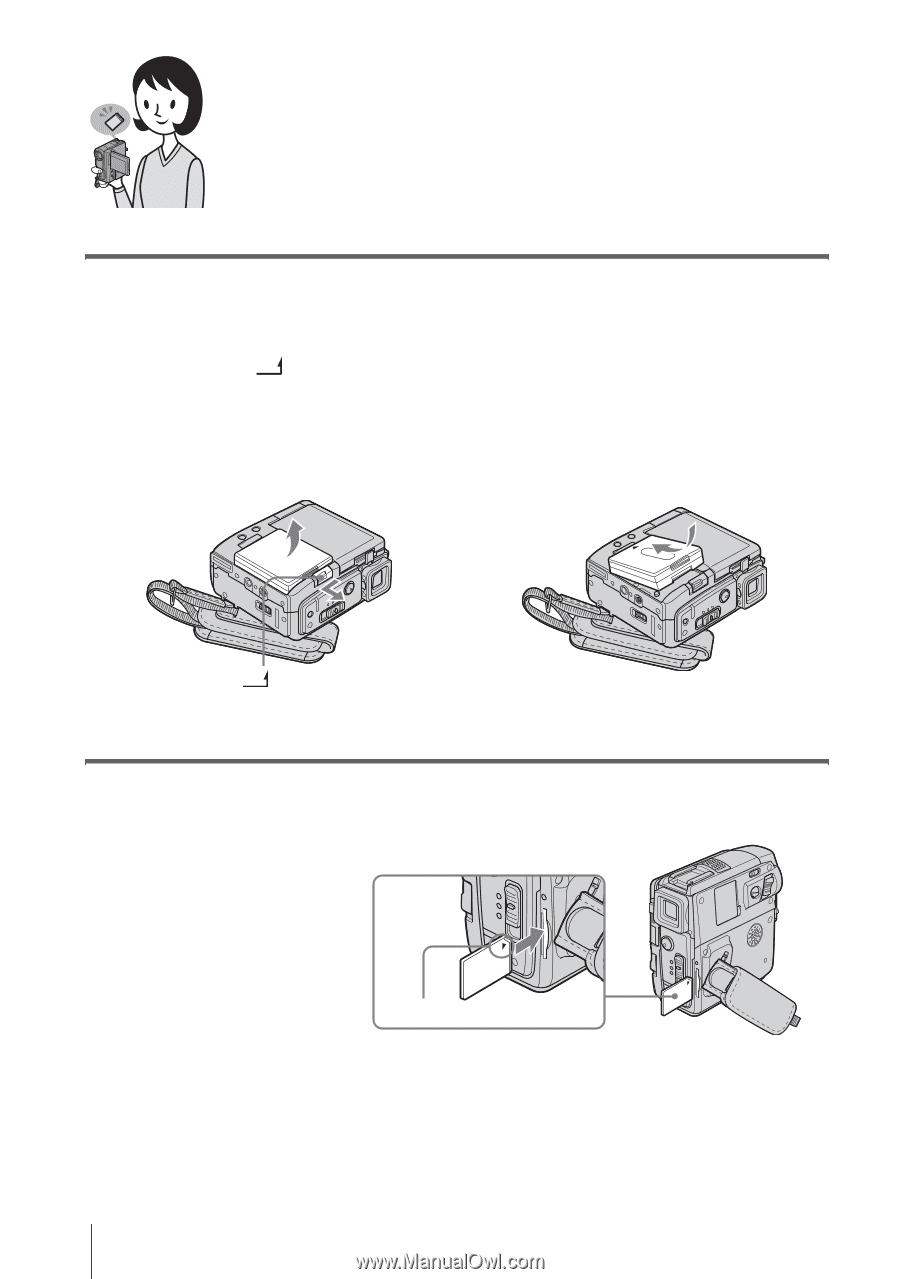
Quick Start Guide
12
Recording still images
1
Attach the charged battery pack to the camcorder.
To charge the battery, see page 16.
2
Insert a “Memory Stick Duo” into the camcorder.
a
Slide the BATT
(battery release)
lever and remove the battery
terminal cover.
b
Attach the battery pack with its
terminal side facing your camcorder
as shown in the illustration and press
down the battery pack until it clicks.
Insert it so that the
B
mark
is at the upper right corner.
Push in until it clicks.
BATT
(battery release) lever
B
mark