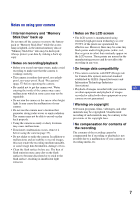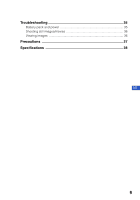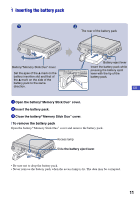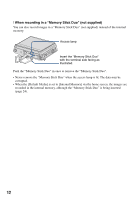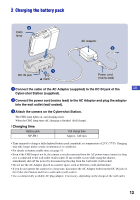Sony DSC-G1 Instruction Manual - Page 12
When recording in a Memory Stick Duo not supplied
 |
UPC - 027242701298
View all Sony DSC-G1 manuals
Add to My Manuals
Save this manual to your list of manuals |
Page 12 highlights
[ When recording in a "Memory Stick Duo" (not supplied) You can also record images in a "Memory Stick Duo" (not supplied) instead of the internal memory. Access lamp Insert the "Memory Stick Duo" with the terminal side facing as illustrated. Push the "Memory Stick Duo" in once to remove the "Memory Stick Duo". • Never remove the "Memory Stick Duo" when the access lamp is lit. The data may be corrupted. • When the [Default Media] is set to [Internal Memory] via the home screen, the images are recorded in the internal memory, although the "Memory Stick Duo" is being inserted (page 24). 12
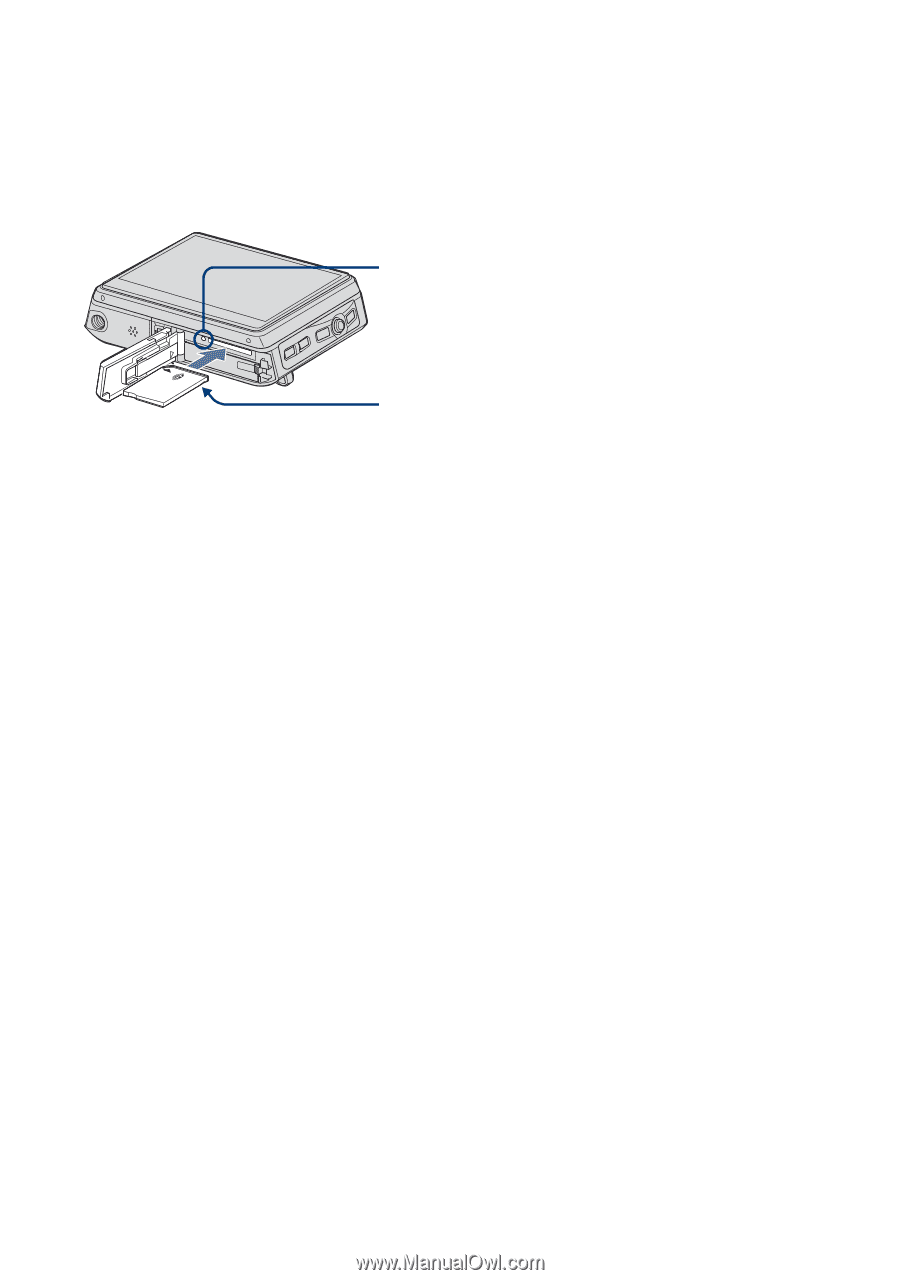
12
[
When recording in a “Memory Stick Duo” (not supplied)
You can also record images in a “Memory Stick Duo” (not supplied) instead of the internal
memory.
Push the “Memory Stick Duo” in once to remove the “Memory Stick Duo”.
•
Never remove the “Memory Stick Duo” when the access lamp is lit. The data may be
corrupted.
•
When the [Default Media] is set to [Internal Memory] via the home screen, the images are
recorded in the internal memory, although the “Memory Stick Duo” is being inserted
(page 24).
Access lamp
Insert the “Memory Stick Duo”
with the terminal side facing as
illustrated.