Sony DSC-G1 Instruction Manual - Page 31
Indicators on the screen
 |
UPC - 027242701298
View all Sony DSC-G1 manuals
Add to My Manuals
Save this manual to your list of manuals |
Page 31 highlights
Indicators on the screen [ When shooting still images [ When shooting movies [ When playing back A 60Min 3:2 3M 2M VGA 16:9 Battery remaining Recording media/The destination medium of Original Images Recording folder/Playback folder SteadyShot Radio field strength with a network Image size [400] [00:00:00] 12/12 B Remaining number of recordable images Maximum recording time PictBridge connecting GB Search keyword Index mode Image number/Number of images recorded in selected folder The setting that has been selected by the menu 1.3 C:32:00 00:00:12 Zoom scaling Volume AVLS Self-diagnosis display Counter Playback bar 31
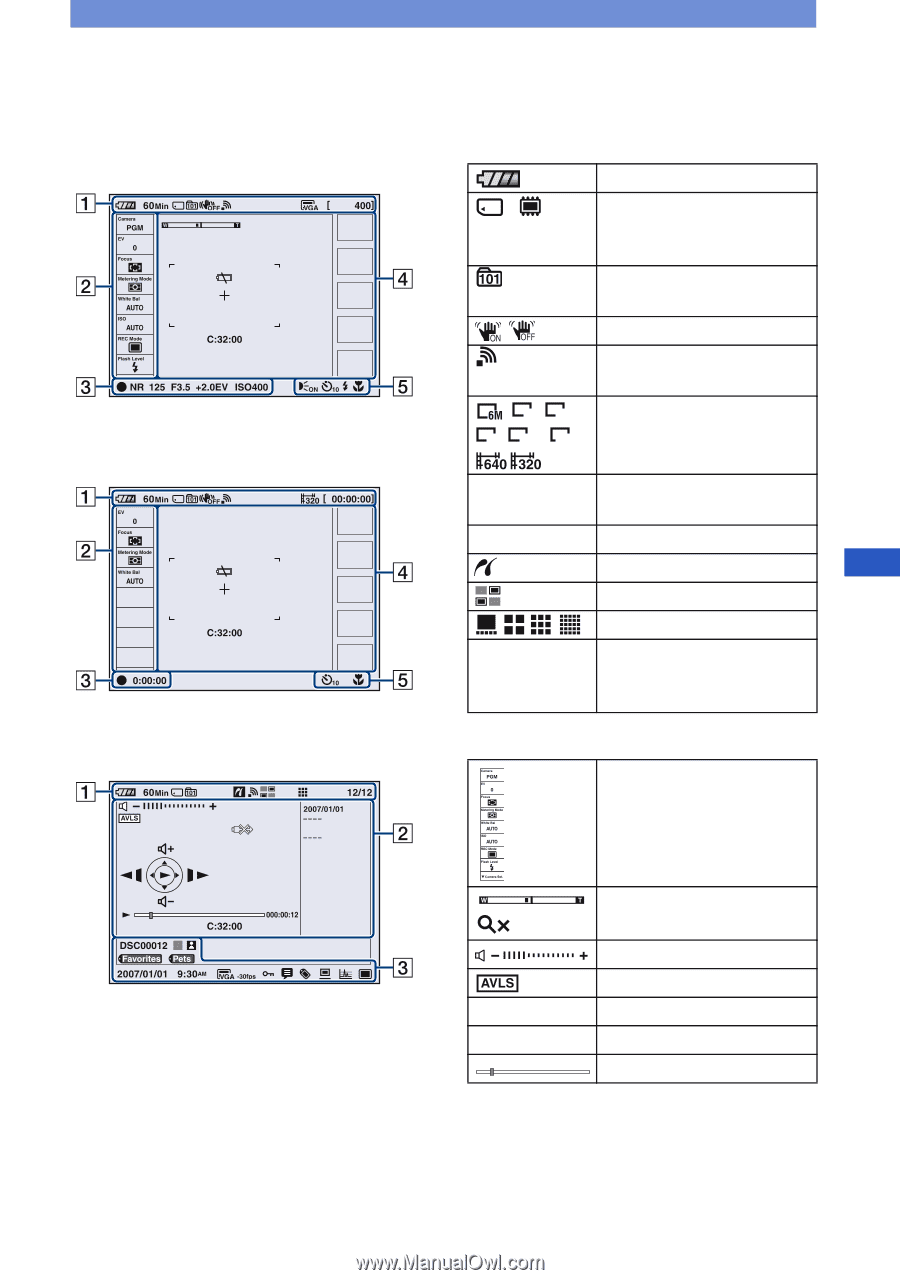
31
GB
Indicators on the screen
[
When shooting still images
[
When shooting movies
[
When playing back
A
B
60Min
Battery remaining
Recording media/The
destination medium of
Original Images
Recording folder/Playback
folder
SteadyShot
Radio field strength with a
network
Image size
[400]
Remaining number of
recordable images
[00:00:00]
Maximum recording time
PictBridge connecting
Search keyword
Index mode
12/12
Image number/Number of
images recorded in selected
folder
The setting that has been
selected by the menu
Zoom scaling
Volume
AVLS
C:32:00
Self-diagnosis display
00:00:12
Counter
Playback bar
3:2
3M
2M
VGA
16:9
1.3














