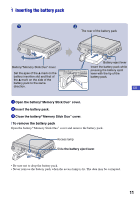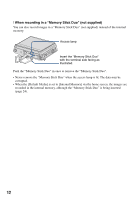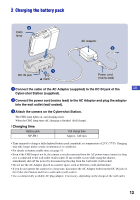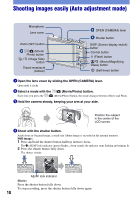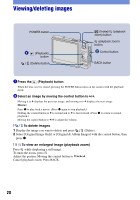Sony DSC-G1 Instruction Manual - Page 16
Connecting the camera with your computer, Viewing “Cyber-shot Handbook” - pdf
 |
UPC - 027242701298
View all Sony DSC-G1 manuals
Add to My Manuals
Save this manual to your list of manuals |
Page 16 highlights
4 Connecting the camera with your computer If you use the software contained in the CD-ROM (supplied), you can display images shot with the camera on the computer. For details, refer to "Cyber-shot Handbook." CONNECT button (USB) jack Connect the USB cable to the (USB) jack of the Cyber-shot Station and the USB jack of a computer and then press the CONNECT button. Viewing "Cyber-shot Handbook" [ For Windows users 1 Turn on your computer, and insert the CD- ROM (supplied) into the CD-ROM drive. The screen below appears. [ For Macintosh users 1 Turn on your computer, and insert the CD- ROM (supplied) into the CD-ROM drive. Select the "Handbook" folder and copy "Handbook.pdf" stored in the "GB" folder to your computer. 2 After copying is complete, double-click "Handbook.pdf." When you click the [Cyber-shot Handbook] button, the screen for copying "Cyber-shot Handbook" appears. Follow the on-screen instructions to copy. 2 After the installation is complete, double- click the shortcut created on the desktop. 16