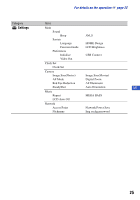Sony DSC-G1 Instruction Manual - Page 30
Listening to music, Importing music files, Playing back music
 |
UPC - 027242701298
View all Sony DSC-G1 manuals
Add to My Manuals
Save this manual to your list of manuals |
Page 30 highlights
Listening to music You can play back MP3 files stored in the "MUSIC" folder in the internal memory. For further information, refer to the "Cyber-shot Handbook". Importing music files This section describes an example of importing music files to the "My Music" folder. 1 Connect the camera to a computer, and then press CONNECT. 2 Click [Start] t [My Music]. The contents of the "My Music" folder are displayed. 3 Right-click the desired music file, then click [Copy]. 4 Double-click [My Computer] t [Removable Disk] t [MUSIC]. Then, right-click on the "My Music" window to display the menu and click [Paste]. The music file is imported to the "MUSIC" folder. • Note that this camera does not support ATRAC3 and ATRAC3plus formats. This camera supports only MP3 format files. Playing back music 1 Press HOME to display the home screen. Select [ ] (Music) t [ Audio Player] with the control button, then press z. The player screen appears. 2 Press z. Playback starts. To deactivate the buttons Press . To pause Press z. To skip to the next/previous track Move the control button to C/c. To adjust the volume Move the control button to X/x to adjust the volume. 30