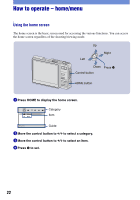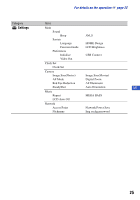Sony DSC-G1 Instruction Manual - Page 26
Using menu items, Press MENU to display the menu., Move the control button
 |
UPC - 027242701298
View all Sony DSC-G1 manuals
Add to My Manuals
Save this manual to your list of manuals |
Page 26 highlights
Using menu items Selects a function used for shooting or viewing from the menu. Left Control button MENU button Up Right Down Press z 1Press MENU to display the menu. • Different items are available depending on the mode. Function guide Setting [Function Guide] to [Off] turns off the function guide (page 25). 2Move the control button to X/x to select the menu item. 3Move the control button to C/c to select a setting. • To display an item that is not displayed, move the control button to C/c until the item is displayed. • Press z after selecting an item in playback mode. 4Press MENU to turn off the menu. 26
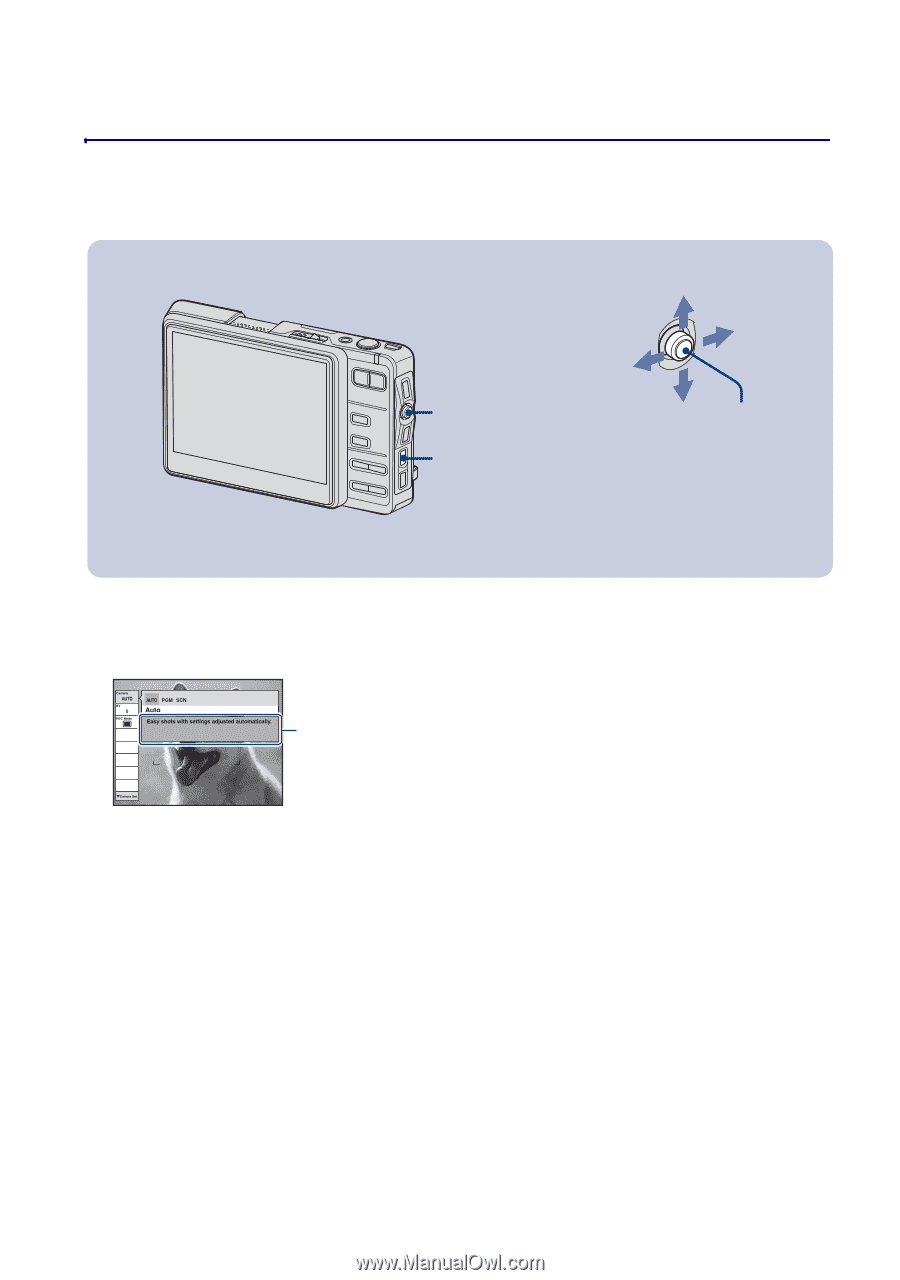
26
Using menu items
Selects a function used for shooting or viewing from the menu.
1
Press MENU to display the menu.
•
Different items are available depending on the mode.
2
Move the control button to
X
/
x
to select the menu item.
3
Move the control button to
C
/
c
to select a setting.
•
To display an item that is not displayed, move the control button to
C
/
c
until the item is displayed.
• Press
z
after selecting an item in playback mode.
4
Press MENU to turn off the menu.
Control button
MENU button
Up
Down
Left
Right
Press
z
Function guide
Setting [Function Guide] to [Off] turns off the function guide
(page 25).