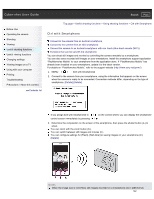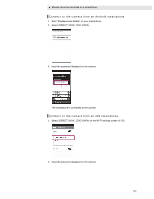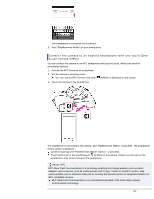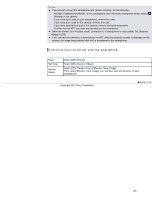Sony DSC-RX100M2COS Cyber-shot® User Guide (Printable PDF) - Page 133
Connect the camera to an Android smartphone with one touch (Onetouchremote (NFC))
 |
View all Sony DSC-RX100M2COS manuals
Add to My Manuals
Save this manual to your list of manuals |
Page 133 highlights
The smartphone is connected to the camera. 3. Start "PlayMemories Mobile" on your smartphone. Connect the camera to an Android smartphone with one touch (Onetouch remote (NFC)) You can connect the camera to an NFC smartphone with just one touch, without the need for complicated settings. 1. Activate the NFC functions of smartphone. 2. Set the camera to shooting mode. You can use the NFC function only when (N Mark) is displayed on the screen. 3. Touch the camera to the smartphone. The smartphone is connected to the camera, and "PlayMemories Mobile" is activated. The smartphone control screen is displayed. Continue touching until "PlayMemories Mobile" starts (1 - 2 seconds). Touch the N mark of the smartphone to (N Mark) of the camera. If there is no N mark on the smartphone, refer to the manual of the smartphone. About NFC NFC (Near Field Communication) is a technology enabling short-range wireless communication between various devices, such as mobile phones and IC tags. Thanks to the NFC function, data communication can be achieved easily just by touching the relevant symbol or designated location on NFC compatible devices. NFC (Near Field Communication) is an international standard of the short-range wireless communication technology. 124