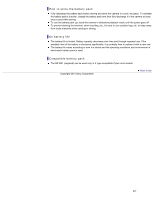Sony DSC-RX100M2COS Cyber-shot® User Guide (Printable PDF) - Page 260
Notes on using “Memory Stick Micro” media, Memory Stick Duo media Adaptor
 |
View all Sony DSC-RX100M2COS manuals
Add to My Manuals
Save this manual to your list of manuals |
Page 260 highlights
media with standard sized "Memory Stick" media slot You can use the "Memory Stick Duo" media by inserting it into the "Memory Stick Duo" media Adaptor (sold separately). "Memory Stick Duo" media Adaptor Notes on using "Memory Stick Micro" media (sold separately) This product is compatible with "Memory Stick Micro" media ("M2"). "M2" is an abbreviation for "Memory Stick Micro" media. To use a "Memory Stick Micro" media with the camera, be sure to insert the "Memory Stick Micro" media into an "M2" Adaptor as large as of Duo size. If you insert a "Memory Stick Micro" media into the camera without an "M2" Adaptor as large as of Duo size, you might not be able to remove it from the camera. Do not leave the "Memory Stick Micro" media within the reach of small children. They might accidentally swallow it. Copyright 2013 Sony Corporation Back to top 251