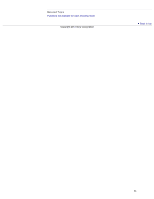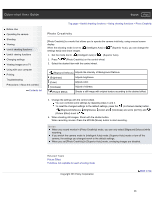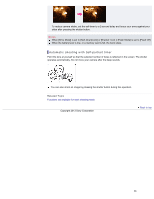Sony DSC-RX100M2COS Cyber-shot® User Guide (Printable PDF) - Page 97
Automatic shooting with Self-portrait timer, To reduce camera shake
 |
View all Sony DSC-RX100M2COS manuals
Add to My Manuals
Save this manual to your list of manuals |
Page 97 highlights
To reduce camera shake, set the self-timer to a 2-second delay and brace your arms against your sides after pressing the shutter button. Notes When [Drive Mode] is set to [Self-timer(Cont)] or [Bracket: Cont.], [Flash Mode] is set to [Flash Off]. When the battery level is low, or a memory card is full, the burst stops. Automatic shooting with Self-portrait timer Point the lens at yourself so that the selected number of faces is reflected in the screen. The shutter operates automatically. Do not move your camera after the beep sounds. You can also shoot an image by pressing the shutter button during this operation. Related Topic Functions not available for each shooting mode Copyright 2013 Sony Corporation Back to top 88

To reduce camera shake, set the self-timer to a 2-second delay and brace your arms against your
sides after pressing the shutter button.
Notes
When [Drive Mode] is set to [Self-timer(Cont)] or [Bracket: Cont.], [Flash Mode] is set to [Flash Off].
When the battery level is low, or a memory card is full, the burst stops.
Automatic shooting with Self-portrait timer
Point the lens at yourself so that the selected number of faces is reflected in the screen. The shutter
operates automatically. Do not move your camera after the beep sounds.
You can also shoot an image by pressing the shutter button during this operation.
Related Topic
Functions not available for each shooting mode
Back to top
Copyright 2013 Sony Corporation
88