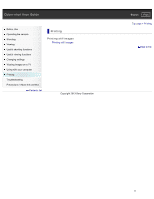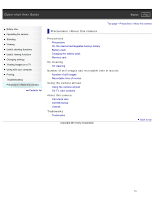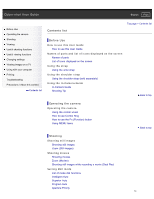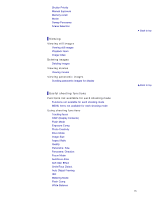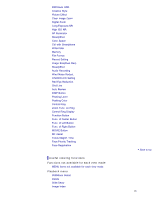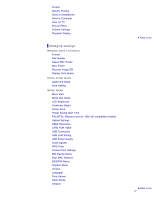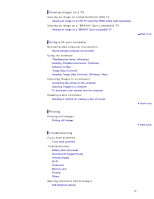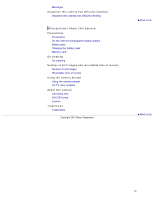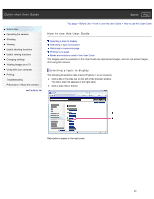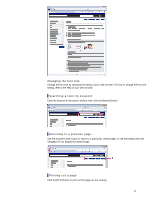Sony DSC-RX100M2COS Cyber-shot® User Guide (Printable PDF) - Page 25
Func. of Center Button
 |
View all Sony DSC-RX100M2COS manuals
Add to My Manuals
Save this manual to your list of manuals |
Page 25 highlights
DRO/Auto HDR Creative Style Picture Effect Clear Image Zoom Digital Zoom Long Exposure NR High ISO NR AF Illuminator SteadyShot Color Space Ctrl with Smartphone Write Date Memory File Format Record Setting Image Size(Dual Rec) SteadyShot Audio Recording Wind Noise Reduct. FINDER/LCD Setting Red Eye Reduction Grid Line Auto Review DISP Button Peaking Level Peaking Color Control Ring Zoom Func. on Ring Control Ring Display Function Button Func. of Center Button Func. of Left Button Func. of Right Button MOVIE Button MF Assist Focus Magnif. Time Face Priority Tracking Face Registration Useful viewing functions Functions not available for each view mode MENU items not available for each view mode Playback menu Still/Movie Select Delete Slide Show Image Index Back to top 16