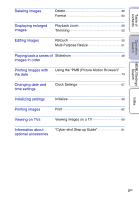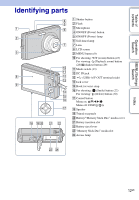Sony DSC-W190/R Cyber-shot® Handbook - Page 13
Using the mode switch
 |
UPC - 027242766389
View all Sony DSC-W190/R manuals
Add to My Manuals
Save this manual to your list of manuals |
Page 13 highlights
Table of contents Operation Search Using the mode switch Set the mode switch to the desired function. Mode switch (Still Image) (Movie) (Playback) Allows you to shoot still images (page 17). Allows you to record movies with audio (page 20). Allows you to view the still images and movies (page 27, 31) MENU/Settings Search Index 13GB
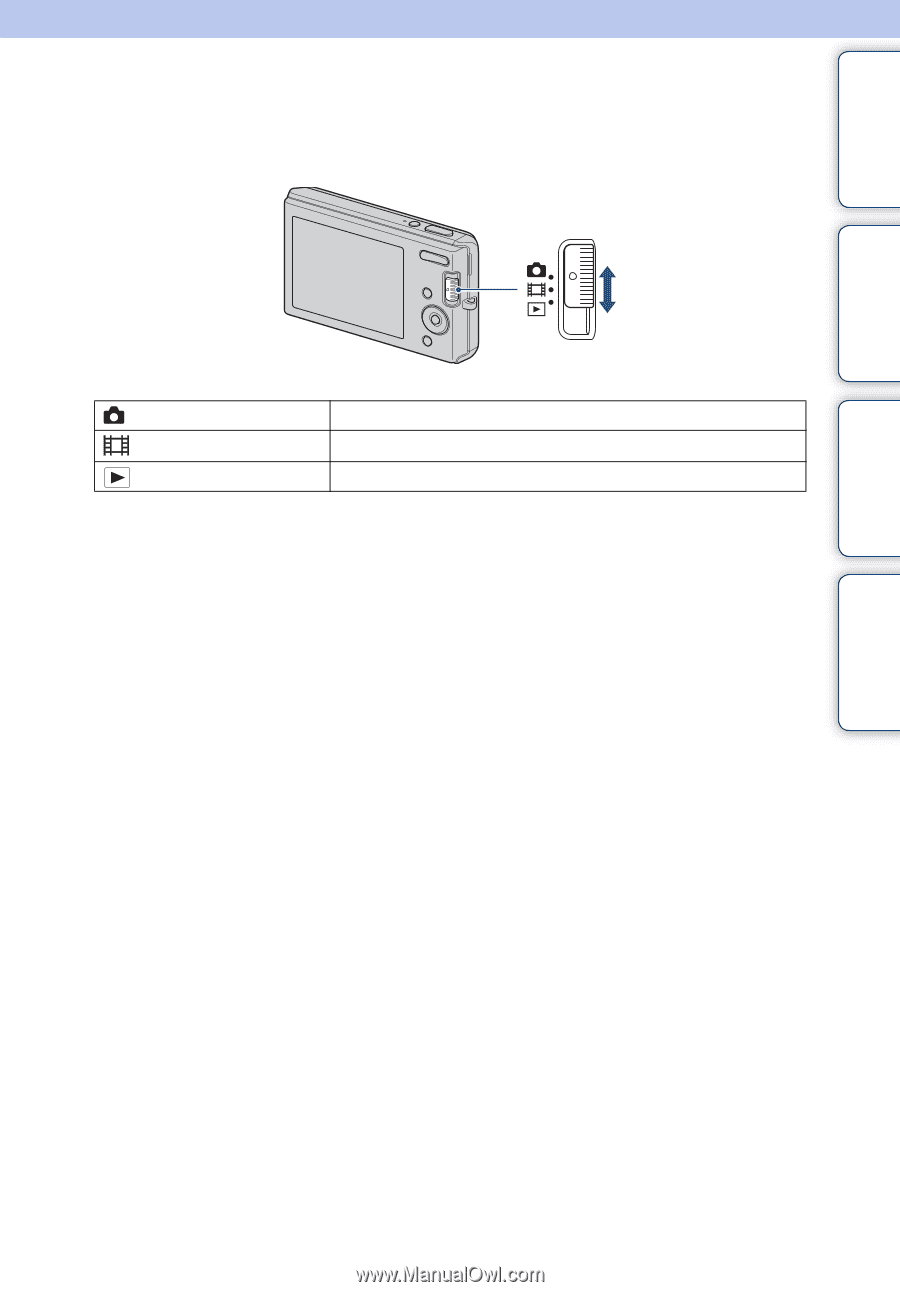
Table of
contents
Operation
Search
MENU/Settings
Search
Index
13
GB
Using the mode switch
Set the mode switch to the desired function.
(Still Image)
Allows you to shoot still images (page 17).
(Movie)
Allows you to record movies with audio (page 20).
(Playback)
Allows you to view the still images and movies (page 27, 31)
Mode switch