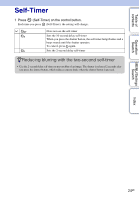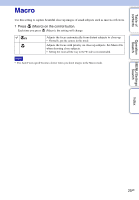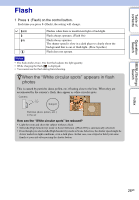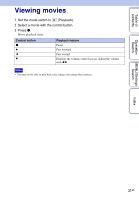Sony DSC-W190/R Cyber-shot® Handbook - Page 29
Image Index
 |
UPC - 027242766389
View all Sony DSC-W190/R manuals
Add to My Manuals
Save this manual to your list of manuals |
Page 29 highlights
Table of contents Operation Search MENU/Settings Search Index Image Index Displays multiple images at the same time. 1 Set the mode switch to (Playback). 2 Press the (Index) button to display the image index screen. Press the button again to display an index screen with even more images. 3 To return to the single-image screen, select an image with the control button, then press z. zDisplaying images of the desired folder Select the left side bar with the control button, then select the desired folder with v/V. 29GB
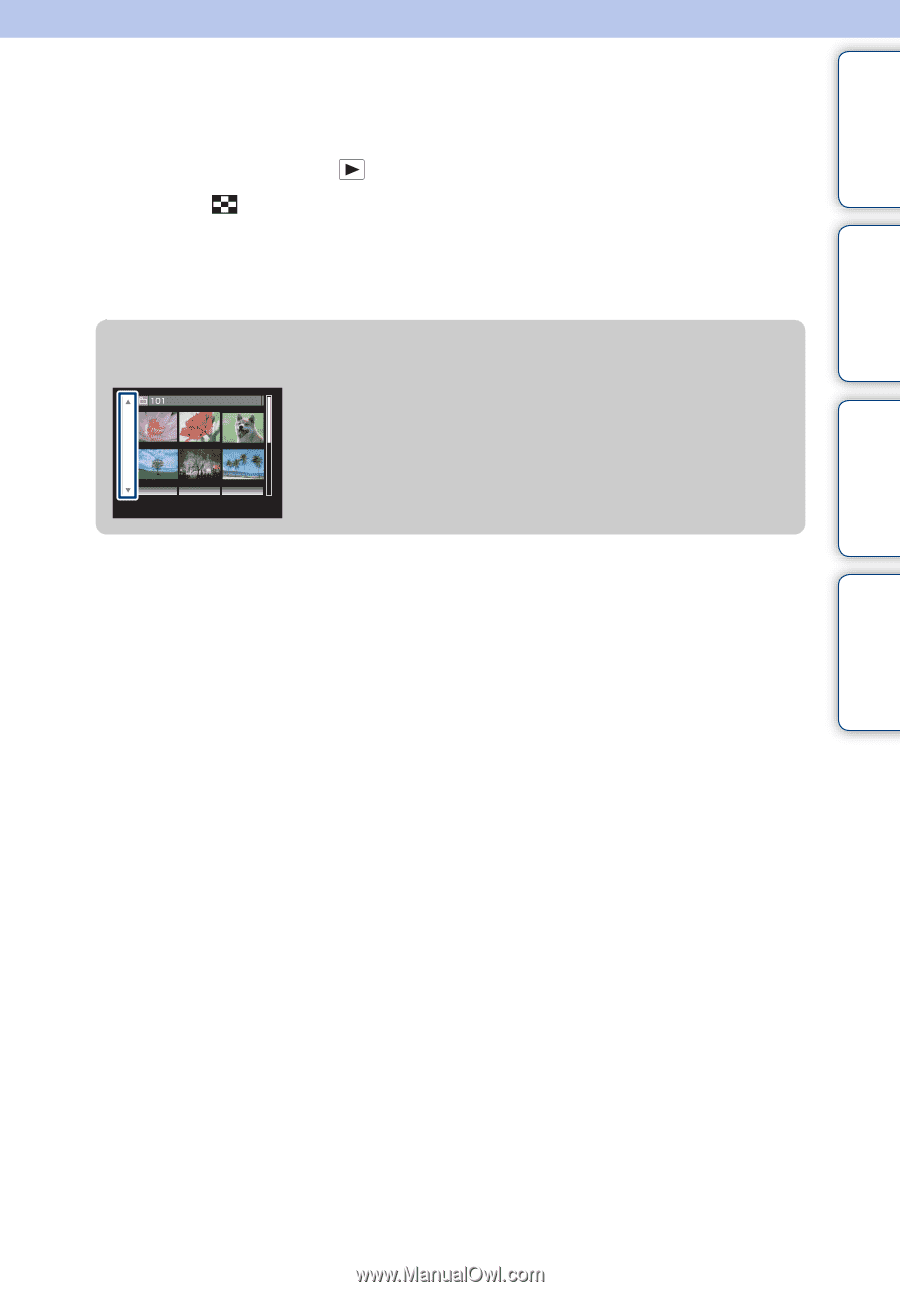
Table of
contents
Operation
Search
MENU/Settings
Search
Index
29
GB
Image Index
Displays multiple images at the same time.
1
Set the mode switch to
(Playback).
2
Press the
(Index) button to display the image index screen.
Press the button again to display an index screen with even more images.
3
To return to the single-image screen, select an image with the control
button, then press
z
.
z
Displaying images of the desired folder
Select the left side bar with the control button, then select the
desired folder with
v
/
V
.