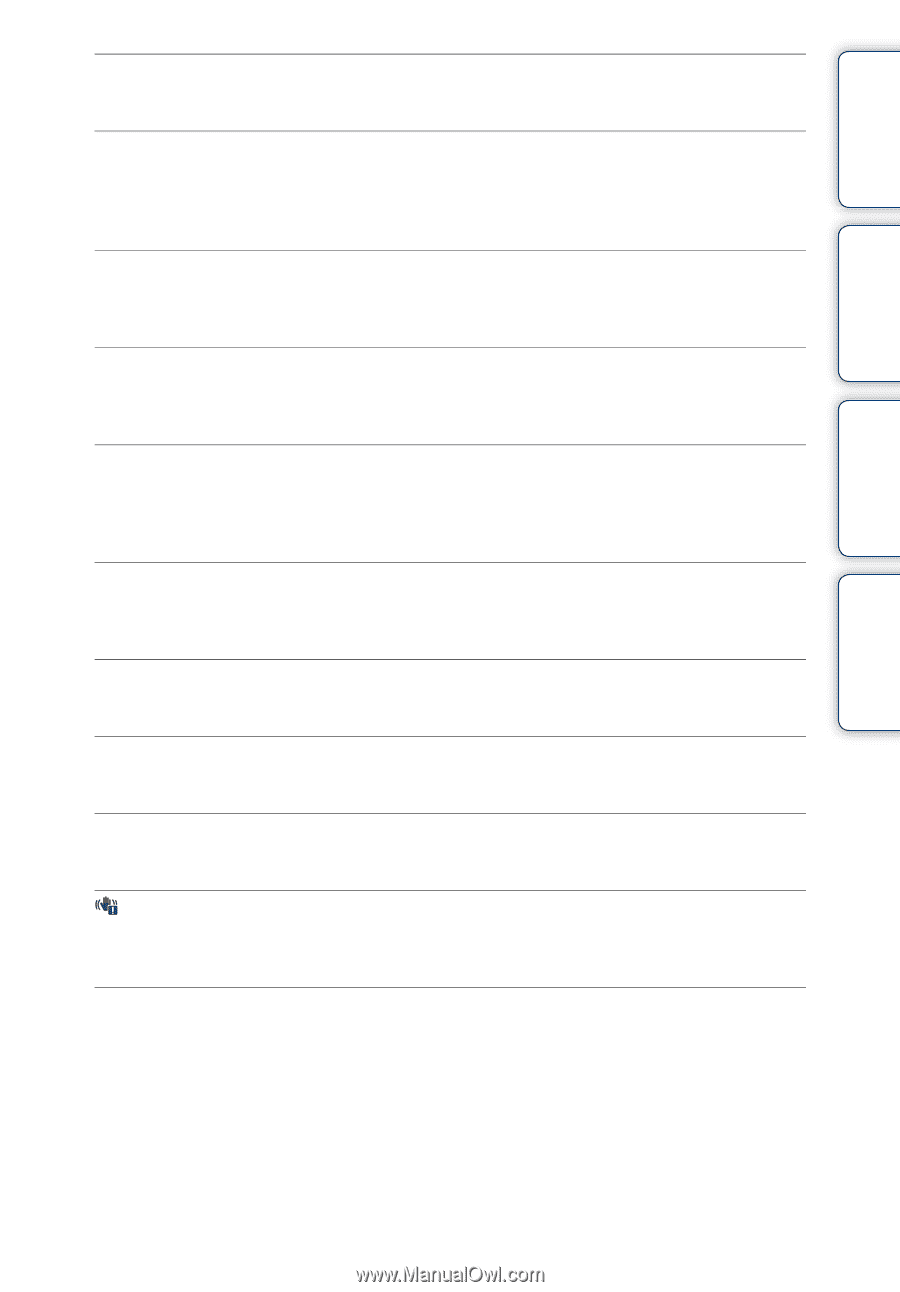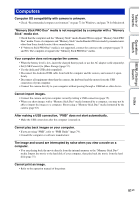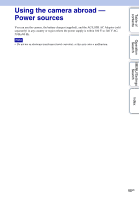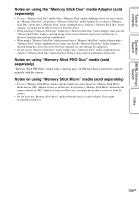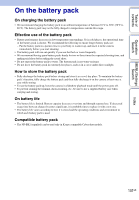Sony DSC-W190/R Cyber-shot® Handbook - Page 96
Read only Memory Stick, File protected
 |
UPC - 027242766389
View all Sony DSC-W190/R manuals
Add to My Manuals
Save this manual to your list of manuals |
Page 96 highlights
Table of contents Operation Search MENU/Settings Search Index Read only "Memory Stick" • The camera cannot record or delete images on this "Memory Stick Duo" media. No images • No images that can be played back have been recorded in the internal memory. • No images that can be played back have been recorded in this folder of the "Memory Stick Duo" media. Folder error • A folder with the same first three digit number already exists on the "Memory Stick Duo" media (for example: 123MSDCF and 123ABCDE). Select another folder, or create a new folder (pages 64, 65). Cannot create more folders • The folder with a name beginning with "999" exists on the "Memory Stick Duo" media. You cannot create any folders if this is the case. File error • An error occurred while the image was playing back. No guarantees are made for playing back, on this camera, files containing images which were processed on a computer or images which were shot using other cameras. Read only folder • You have selected a folder that cannot be set as a recording folder on the camera. Select another folder (page 65). File protected • Release the protection (page 52). Image size over limit • You are playing back an image with size that cannot be played back on the camera. Unable to detect face for retouch • You may not be able to retouch the image depending on the image. (Vibration warning indicator) • Camera shake may occur due to insufficient light. Use the flash, set the anti-blur function to [Auto], or mount the camera on a tripod to secure the camera. Turn the power off and on again • The lens malfunction. 96GB