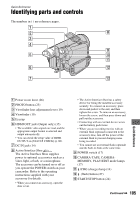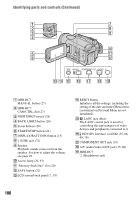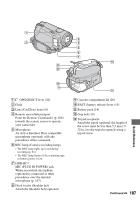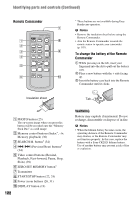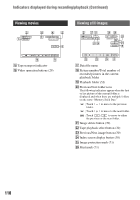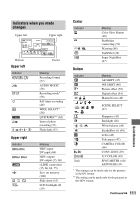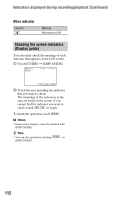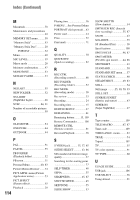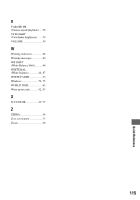Sony HDR HC7 Operating Guide - Page 110
Viewing movies, Viewing still images, Indicators displayed during recording/playback Continued
 |
UPC - 027242701458
View all Sony HDR HC7 manuals
Add to My Manuals
Save this manual to your list of manuals |
Page 110 highlights
Indicators displayed during recording/playback (Continued) Viewing movies 2 1 qg 45 8 Viewing still images 2 qj qa 6.1M wg wh qk ql w; MEMORY PLAY wa GUIDE 8 qh 9 O Tape transport indicator P Video operation buttons (29) ws wd wf 9 Q Data file name R Picture number/Total number of recorded pictures in the current playback folder S Playback folder (52) T Previous/Next folder icon The following indicators appear when the first or last picture of the current folder is displayed and when there are multiple folders on the same "Memory Stick Duo." : Touch folder. to move to the previous : Touch to move to the next folder. : Touch / to move to either the previous or the next folder. U Image delete button (70) V Tape playback select button (30) W Previous/Next image button (30) X Index screen display button (30) Y Image protection mark (71) Z Print mark (71) 110