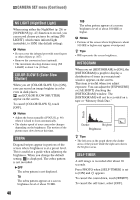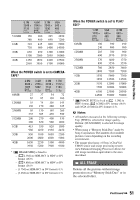Sony HDR HC7 Operating Guide - Page 53
PICT.APPLI. menu, Special effects on pictures or additional functions on recording/playback, FADER
 |
UPC - 027242701458
View all Sony HDR HC7 manuals
Add to My Manuals
Save this manual to your list of manuals |
Page 53 highlights
PICT.APPLI. menu Special effects on pictures or additional functions on recording/playback The default settings are marked with B. The indicators in parentheses appear when the items are selected. See page 40 for details on selecting menu items. FADER You can record a transition with the following effects adding to the interval between scenes. 1 Select the desired effect in [STBY] (to fading in) or [REC] (to fading out) mode, then touch . 2 Press START/STOP. The fader indicator stops flashing and disappears when the fade is complete. To cancel before starting the operation, touch [OFF] in step 1. Once you press START/STOP, the setting is canceled. STBY Fading out WHITE FADER REC Fading in BLACK FADER MOSAIC FADER MONOTONE When fading in, the picture gradually changes from black and white to color. When fading out, it gradually changes from color to black and white. INT.REC-STL (Interval photo recording) You can record still images on the "Memory Stick Duo" at a selected interval. This function is useful to observe the movement of clouds or the changes in daylight, etc. [a]: Recording [b]: Interval 1 Touch t a desired interval time (1, 5 or 10 minutes) t t [ON] t t . 2 Press PHOTO fully. stops flashing and the interval still image recording starts. To cancel [INT.REC-STL], select [OFF] in step 1. SLIDE SHOW Plays back in sequence the images stored on a "Memory Stick Duo," or in a folder (slide show). 1 Touch t [PB FOLDER]. 2 Select [ALL FILES ( )] or [CURRNT FOLDER ( )], then touch . If you select [CURRNT FOLDER ( )], all the images in the current playback folder selected in [PB FOLDER] (p. 52) are played back in sequence. 3 Touch [REPEAT]. 4 Select [ON] or [OFF], then . To repeat the slide show, select [ON] ( ). To execute the slide show only once, select [OFF]. 5 Touch [END] t [START]. To cancel [SLIDE SHOW], touch [END]. To pause, touch [PAUSE]. Continued , 53 Using the Menu