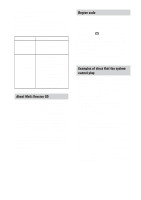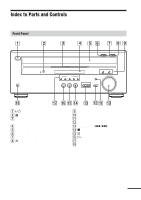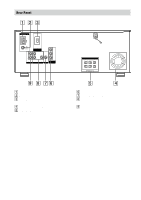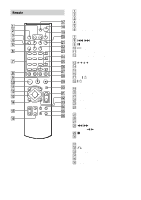Sony HT-C800DP Operating Instructions - Page 12
Front Panel Display
 |
View all Sony HT-C800DP manuals
Add to My Manuals
Save this manual to your list of manuals |
Page 12 highlights
Front Panel Display When playing back a DVD Current chapter or Playing status Current play mode title number REPEAT1 CHAPTER TITLE H M S DVD ANGLE Lights up when you can change the angle Playing time DIGITAL PCM PL II DTS Current sound When playing back a CD, VIDEO CD, or MP3 Lights up during MP3 playback Current play mode Current sound (CD only) ALL1DISCS REPEAT1 PROGRAM CD MP3 SHUFFLE VIDEO CD PBC TRACK Current disc Playing status Current track number Lights up during PBC playback (VIDEO CD only) M S Playing time PCM PL II Current sound When playing back a JPEG Current play mode REPEAT Playing status Current file number 12GB

12
GB
When playing back a JPEG
REPEAT
Playing status
ALL1DISCS
REPEAT1
TRACK
M
S
PCM
PL
II
PROGRAM
MP3 SHUFFLE
PBC
CD
VIDEO CD
When playing back a CD, VIDEO CD, or MP3
Playing status
Current track number
Current play mode
Lights up during
PBC playback
(VIDEO CD only)
Playing time
Playing status
Current chapter or
title number
Playing time
Current play mode
Current sound
Front Panel Display
When playing back a DVD
Current sound (CD only)
REPEAT1 CHAPTER TITLE
ANGLE
H
M
S
DIGITAL
PCM
DTS
PL
II
DVD
Current disc
Lights up during
MP3 playback
Lights up when you can
change the angle
Current sound
Current file number
Current play mode