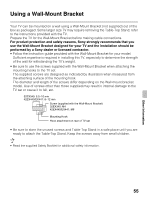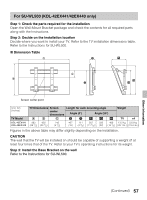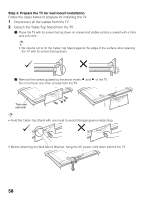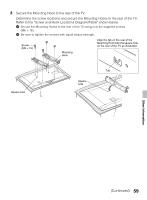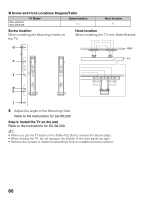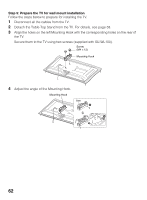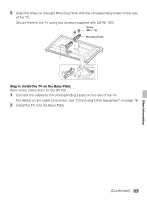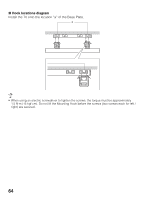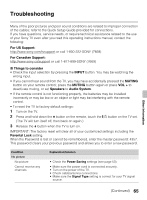Sony KDL-42EX440 Operating Instructions - Page 60
Screw and Hook Locations Diagram/Table, Step 5: Install the TV on the wall, Screw location
 |
View all Sony KDL-42EX440 manuals
Add to My Manuals
Save this manual to your list of manuals |
Page 60 highlights
x Screw and Hook Locations Diagram/Table KDL-42EX441 KDL-42EX440 TV Model Screw location e, j Hook location b Screw location When installing the Mounting Hooks on the TV. Hook location When installing the TV onto Base Bracket. Wall TV 4 Adjust the angle of the Mounting Hook. Refer to the Instructions for SU-WL500. Step 5: Install the TV on the wall Refer to the Instructions for SU-WL500. ~ • When you put the TV back on the Table-Top Stand, reverse the above steps. • When moving the TV, do not squeeze the bottom of the front panel too tight. • Remove the screws or install the Mounting Hook on a stable and level surface. 60
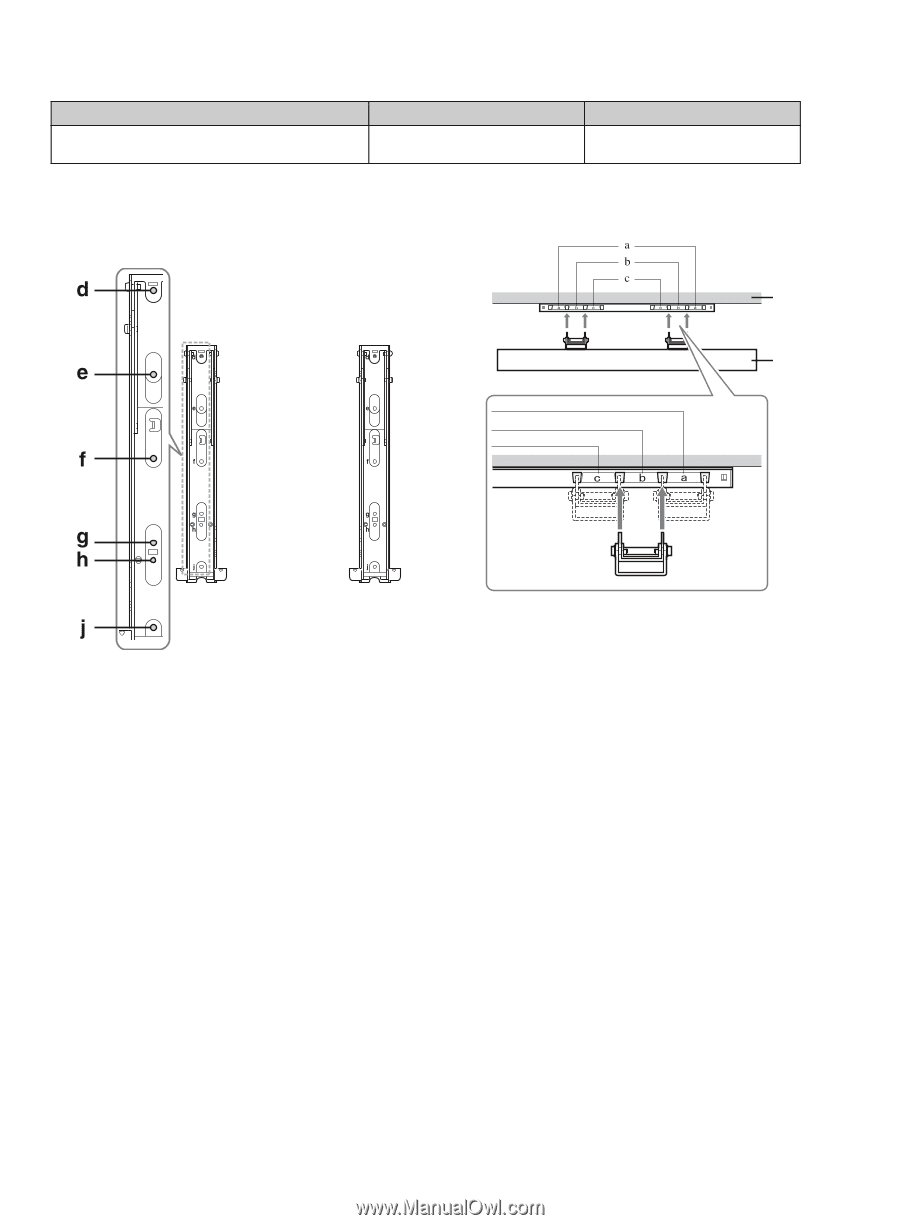
60
x
Screw and Hook Locations Diagram/Table
4
Adjust the angle of the Mounting Hook.
Refer to the Instructions for SU-WL500.
Step 5: Install the TV on the wall
Refer to the Instructions for SU-WL500.
~
•
When you put the TV back on the Table-Top Stand, reverse the above steps.
•
When moving the TV, do not squeeze the bottom of the front panel too tight.
•
Remove the screws or install the Mounting Hook on a stable and level surface.
TV Model
Screw location
Hook location
KDL-42EX441
KDL-42EX440
e, j
b
Screw location
When installing the Mounting Hooks on
the TV.
Hook location
When installing the TV onto Base Bracket.
Wall
TV