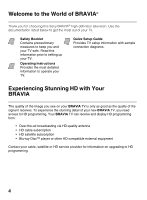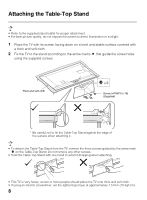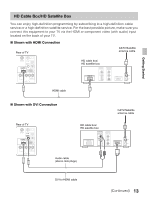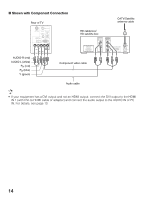Sony KDL-42EX440 Operating Instructions - Page 9
Getting Started, Do not touch the inner side of the bottom of the TV stand to avoid being hurt.
 |
View all Sony KDL-42EX440 manuals
Add to My Manuals
Save this manual to your list of manuals |
Page 9 highlights
Getting Started • Be sure to securely tighten the three supplied screws, otherwise the TV may fall down. • Use an appropriate screwdriver to attach the screws tightly without damaging the screw head. • Please ensure the AC power cord is away from the stand installation location when you attach the stand. • Do not touch the inner side of the bottom of the TV stand to avoid being hurt. 9
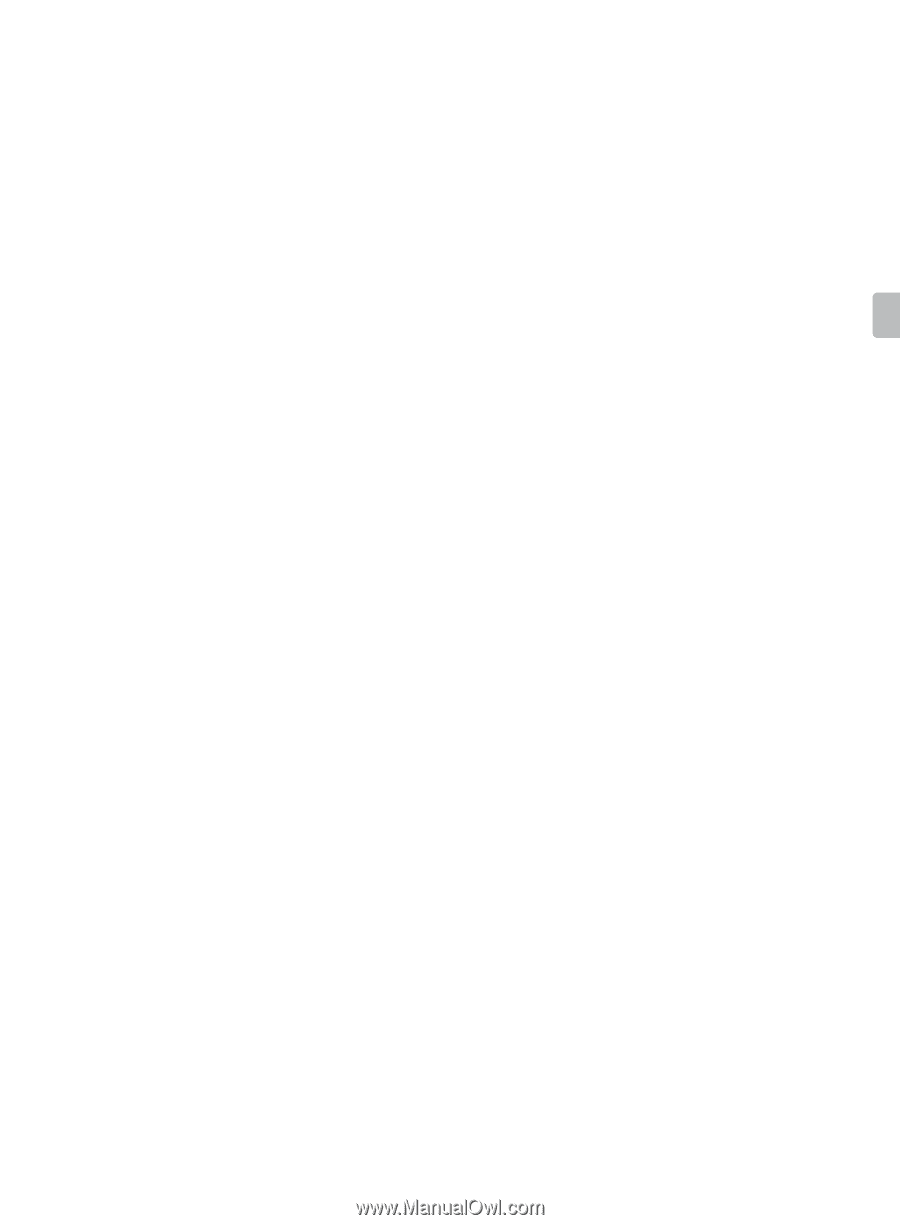
9
Getting Started
•
Be sure to securely tighten the three supplied screws, otherwise the TV may fall down.
•
Use an appropriate screwdriver to attach the screws tightly without damaging the screw head.
•
Please ensure the AC power cord is away from the stand installation location when you attach
the stand.
•
Do not touch the inner side of the bottom of the TV stand to avoid being hurt.