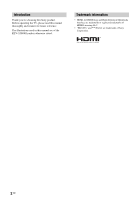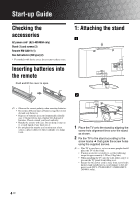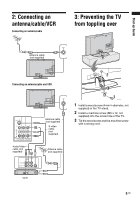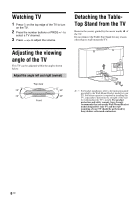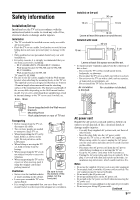Sony KLV-32S400A Operating Instructions - Page 5
: Connecting an antenna/cable/VCR, 3: Preventing the TV from toppling over
 |
View all Sony KLV-32S400A manuals
Add to My Manuals
Save this manual to your list of manuals |
Page 5 highlights
Start-up Guide 2: Connecting an antenna/cable/VCR Connecting an antenna/cable 3: Preventing the TV from toppling over 8 Antenna cable (not supplied) 8 Connecting an antenna/cable and VCR Audio/Video cable (not supplied) 8 8 Antenna cable (not supplied) S video cable (not supplied) 1 Install a wood screw (4 mm in diameter, not supplied) in the TV stand. 2 Install a machine screw (M5 x 12, not supplied) into the screw hole of the TV. 3 Tie the wood screw and the machine screw with a strong cord. Antenna cable (not supplied) VCR 5 GB
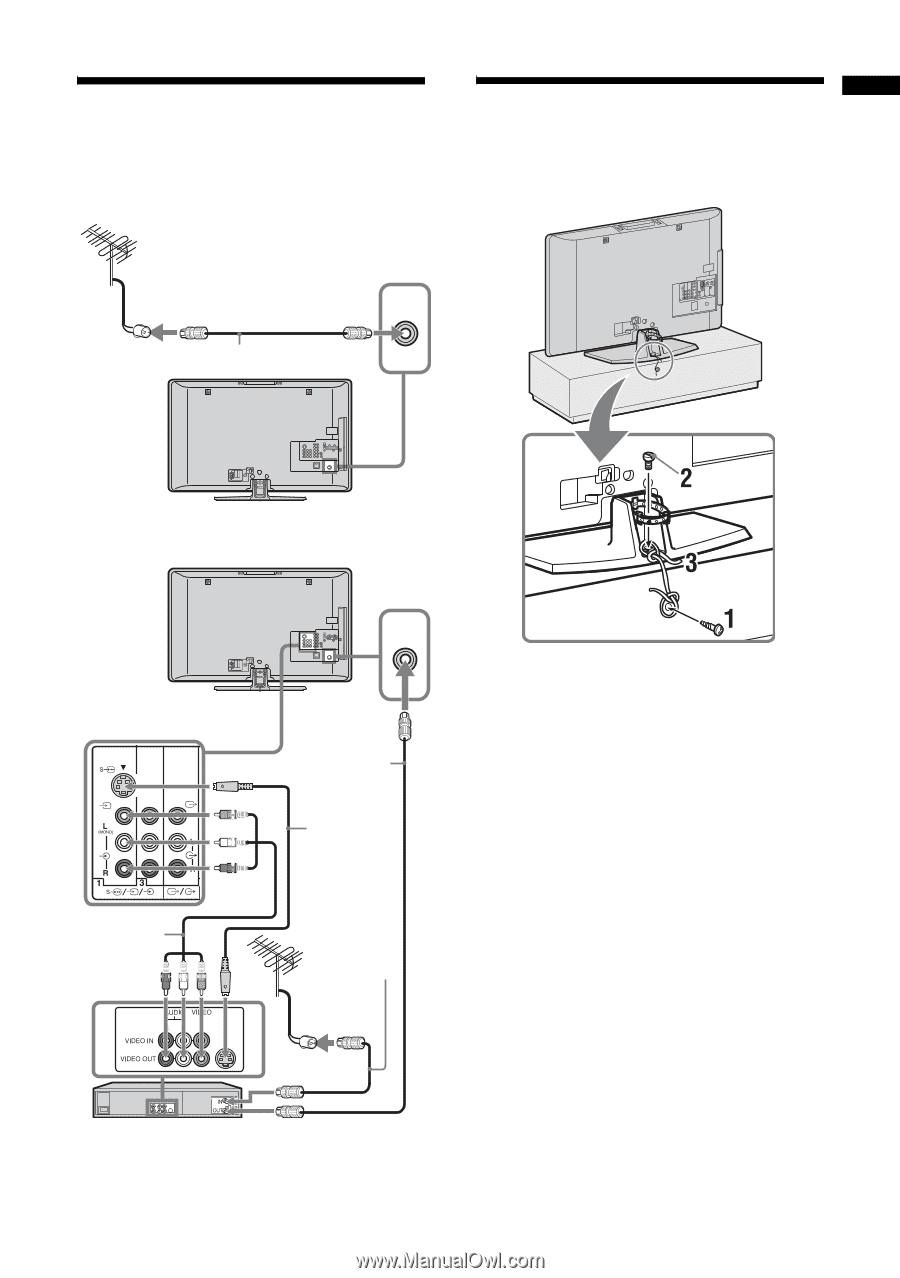
5
GB
Start-up Guide
2: Connecting an
antenna/cable/VCR
Connecting an antenna/cable
3: Preventing the TV
from toppling over
1
Install a wood screw (4 mm in diameter, not
supplied) in the TV stand.
2
Install a machine screw (M5 x 12, not
supplied) into the screw hole of the TV.
3
Tie the wood screw and the machine screw
with a strong cord.
8
8
8
8
Connecting an antenna/cable and VCR
Antenna cable
(not supplied)
S video
cable
(not
supplied)
Antenna cable
(not supplied)
Antenna cable
(not supplied)
Audio/Video
cable (not
supplied)
VCR