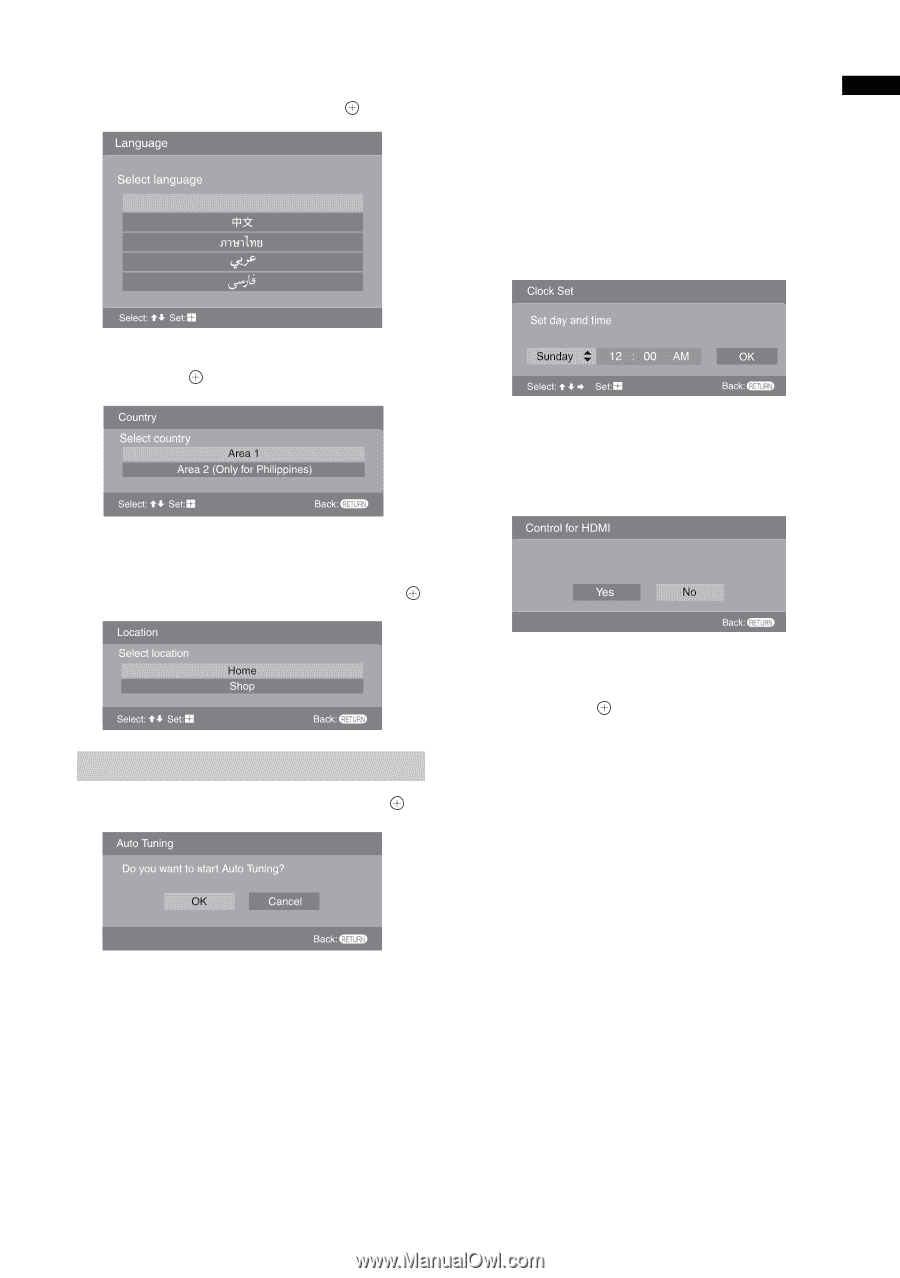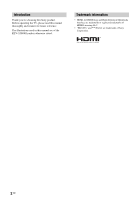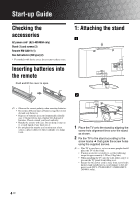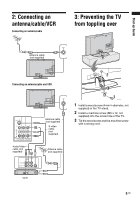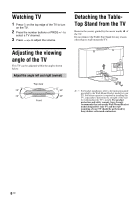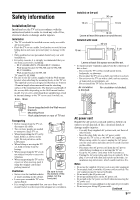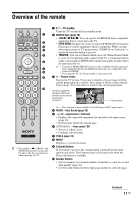Sony KLV-32S400A Operating Instructions - Page 7
Auto-tuning the TV, If a message appears for you to confirm the, antenna connection
 |
View all Sony KLV-32S400A manuals
Add to My Manuals
Save this manual to your list of manuals |
Page 7 highlights
Start-up Guide 3 Press F/f to select the language displayed on the menu screens, then press . English 7 When the "Programme Sorting" menu appears on the screen, follow the steps of "Programme Sorting" (page 30). If you do not change the order in which the channels are stored on the TV, go to step 8. 8 Press MENU to exit. The TV has now tuned in all the available channels. 9 Select day and time. 4 Press F/f to select the country/region, then press . ~ • Area 1: Asia (except Philippines), Middle East, Africa and Oceania. Area 2: Philippines. 5 Press F/f to select "Home", then press . 10 Select "Yes" to link the operations of the TV and the connected equipment that is compatible with control for HDMI automatically. Do you want to enable control for compatible HDMI devices? Auto-tuning the TV 6 Press G/g to select "OK", then press . 11 Press G/g to select the desired setting in "Display this menu next time?" dialogue, then press to exit. z • If "Yes" is selected and the TV is turned off by pressing 1 on the TV, or is disconnected from the AC power outlet, the initial set-up procedure restarts the next time the TV is turned on. The TV starts searching for all available channels. This may take some time, please be patient and do not press any buttons on the TV or remote. If a message appears for you to confirm the antenna connection No programmes found. Please connect antenna (aerial) and select "Confirm" to start auto-tuning again. If 100 channels are found, auto-tuning is stopped. 7 GB