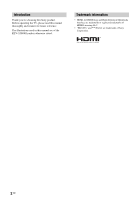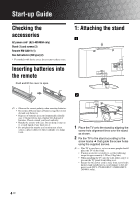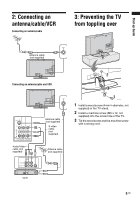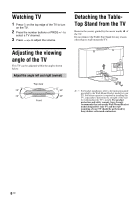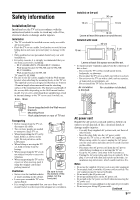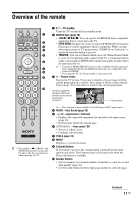Sony KLV-32S400A Operating Instructions - Page 6
: Bundling the cables, 5: Connecting the AC power cord, 6: Performing the initial set-up - bravia klv
 |
View all Sony KLV-32S400A manuals
Add to My Manuals
Save this manual to your list of manuals |
Page 6 highlights
4: Bundling the cables 6: Performing the initial set-up , 1 5: Connecting the AC power cord BRAVIA Sync SYNC MENU THEATRE AUDIO 3, 4, 5, 6, 9, RETURN TOOLS 10, 11 8 KLV-40S400A KLV-37/32/26S400A * Type of AC power cord supplied (with or without ferrite core) varies depending on the countries. Selecting the language 1 Connect the TV to your AC power outlet (110-240 V AC, 50/60 Hz). 2 Press 1 on the top edge of the TV. When the TV is in standby mode (the 1 (standby) indicator on the TV front panel is red), press "/1 on the remote to turn on the TV. When you turn on the TV for the first time, the "Language" menu appears on the screen. 6 GB
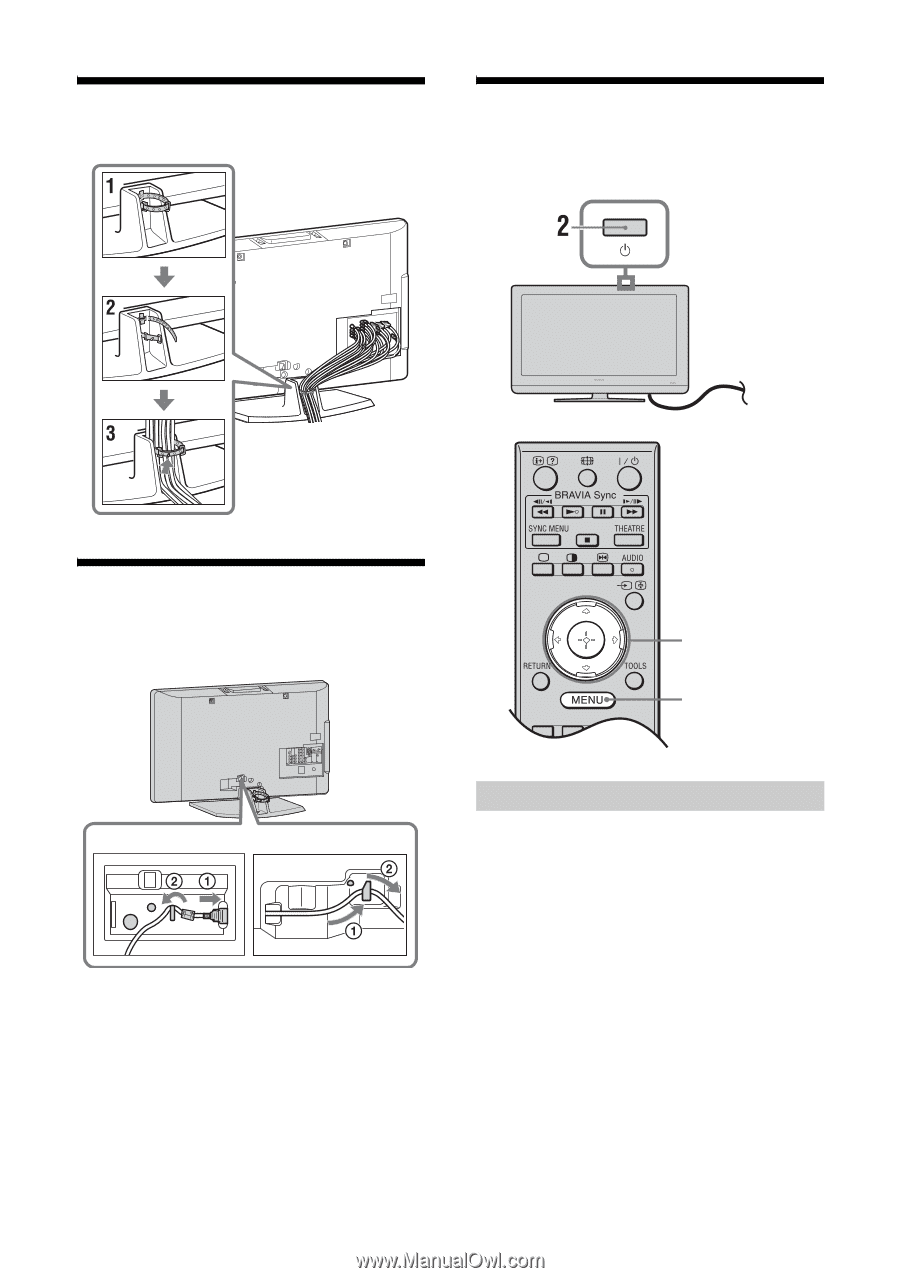
6
GB
4: Bundling the cables
5: Connecting the AC
power cord
*
Type of AC power cord supplied (with or without ferrite
core) varies depending on the countries.
6: Performing the initial
set-up
1
Connect the TV to your AC power outlet
(110-240 V AC, 50/60 Hz).
2
Press
1
on the top edge of the TV.
When the TV is in standby mode (the
1
(standby)
indicator on the TV front panel is red), press
"/1
on the remote to turn on the TV.
When you turn on the TV for the first time, the
“Language” menu appears on the screen.
KLV-40S400A
KLV-37/32/26S400A
Selecting the language
,
1
BRAVIA Sync
AUDIO
THEATRE
SYNC MENU
TOOLS
RETURN
3, 4, 5, 6, 9,
10, 11
8